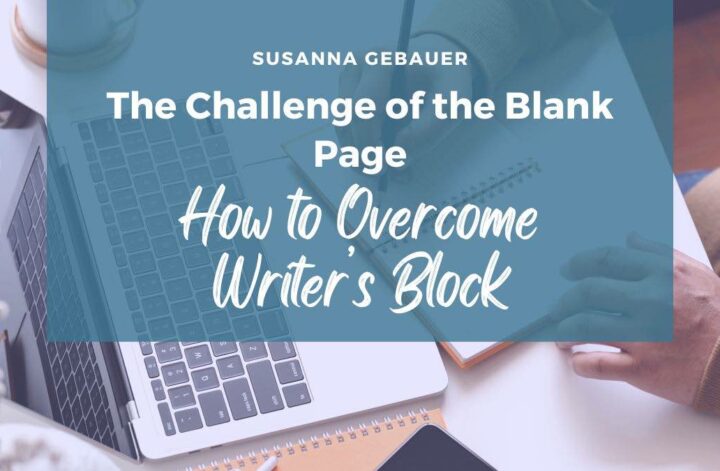Wouldn’t it be nice to press a button and instantly get new content for social media or your newsletter? Well, it might not be done with a single click on a button. But it often does not need to be much more. How? The answer is repurposing content you already have.
Have you ever felt like creating all the content for your ideas and plans is a little too much? I certainly have. Whenever someone asks me “Why are you not using social network x?” I instantly go to the place called “and who is going to create all that content on top of everything else I do?”
And I am not alone in this.
Content creation has been and will always be a huge part of content marketing and online business.
But the truth is that you already have a ton of content that you can use. With a little tweaking or polishing, your existing content can be good to reuse on other networks, fill your newsletter, create new blog posts, start a Youtube channel and create marketing images.
And what is even better? You already have some insights into which content resonates well with your audience and can start your content repurposing process with this best content.
What does repurposing content mean?
Content Repurposing means the process of creating new pieces of content from existing content. Often repurposing content derives new content formats and content for other purposes from the data and information of an existing piece of content. You can repurpose part of the content or the complete content or even combine multiple pieces of content into one new piece of content.
Examples of repurposing content are creating email content or a Twitter thread out of a blog post, creating a social media image from a statistic from your post, or creating a Twitter thread from an Instagram slideshow.
There is no limit to which content you can use as the master copy and what types of content you create from it.
One piece of content can easily be repurposed into multiple new pieces of content – see the section about content repurposing examples for more ideas.
Benefits of repurposing content
The big question is why should marketers repurpose content. What is the advantage of repurposing content over creating new content?
Here are the most important reasons for repurposing content
- Save time and money: do the research once and get many pieces of content from it
- Reach more than one goal: If you created a blog post with search traffic in mind, you can still use the same information to attract an audience from social media or provide your newsletter subscribers with useful tips.
- Reach a larger audience – become more discoverable: Every distribution channel needs its own specific content formats. You can use the same information and repurpose it into several content pieces for the different channels.
- Diversify content: Some people like written content, some like watching videos, and some love to listen to podcasts. Learn how to repurpose content from written content to videos or podcasts and reach them all.
- Reinforce message
- Build on what is working (i.e. repurpose your best social media posts)
- Refine your story
- Work towards omnipresence and make your message stick
- Build your brand
Relationship between evergreen content and repurposing content
Some content is better suited to be repurposed than other content.
When you look to your existing content to create new content from it, you need to make sure that your content is still relevant. With news content that is often not the case. Also, if content grows stale fast, you need to ask yourself if the effort and costs of creating more content from news content are justified.
That leaves you with evergreen and seasonal content. Both are well suited for repurposing content. The only difference is that you need to wait for the relevant season for seasonal content while you can keep repurposing your evergreen content all year round.
An actionable guide to repurposing content
You understand how efficient it can be to turn an existing piece of content into multiple new pieces of content. But where do you start and how can you make repurposing content more efficient? Here are the main steps in your content repurposing process:
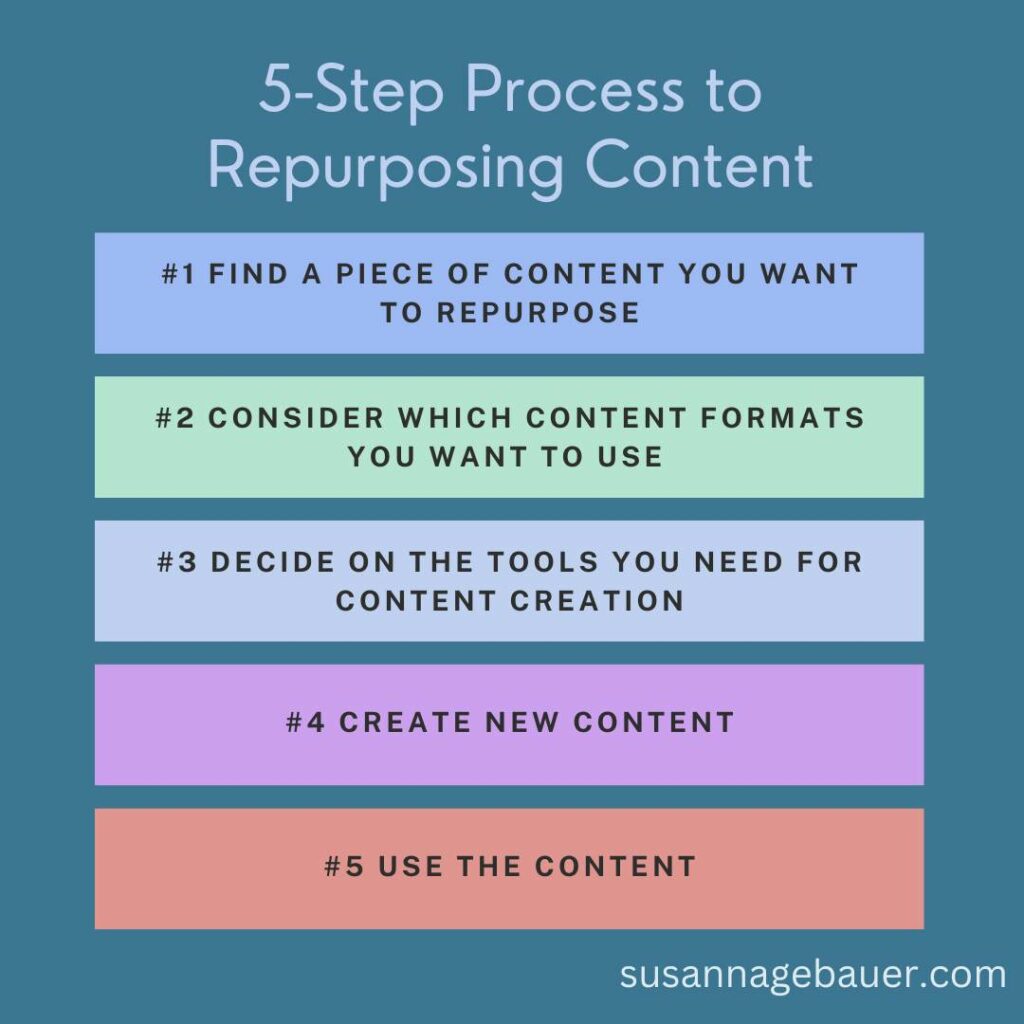
#1 Find a piece of content you want to repurpose
You can either create a new piece of content that you want to turn into multiple new pieces of content. Or you can choose one of your existing pieces of content.
Whichever way you want to go, make sure that you start with the best content you have. It will not pay off to invest all the effort into creating new content from a piece that you already know does not resonate with your audience!
- Create a piece of content that can compete with the existing content on this topic. Perform a Google search for the main keyword and create a piece of content that is better than the top search results for this keyword.
- Choose your best content: which piece of content got the most comments or the most shares on social media? Which piece of your existing content resonates best with your audience? Choose this.
#2 Consider which content formats you want to use
You have endless options to turn your content or parts of your content into new content. But not every piece of content is suited to create any content format from it. You also may not like some content formats or what it takes to create them. Plus, you should consider what you want to do with the repurposed content. Repurposing content is not just about creating more content. You need a plan for why you need this content and how you are going to use it.
For ideas on what content you can create from existing content, check out the content repurposing examples below.
#3 Decide on the tools you need for content creation
I mainly use written and visual content. For most of my content creation apart from blog posts, I use Canva or my mobile phone.
But you may be different. If you want to create podcasts, you may be looking for a podcasting app. If your main focus is on videos, maybe Canva is not enough for you.
Decide which tools you need for your content repurposing process. The right tools can make content creation so much more efficient!
#4 Create new content
Now it is up to you: Create the new content with the information from your existing content.
For instance, create images with quotes or interesting statistics. Or create a presentation from the information and record yourself talking about it.
#5 Use the content
Your job is never done with content creation. Repurposing content is not done after you created the content. Sitting on your computer, all that content is not going to help you. Make sure you upload images into blog posts and share images on the social networks you made them for. Every piece of content has to be distributed. Make your content work for you or don’t bother with content creation so much.
How to repurpose content – content repurposing examples
There are almost endless options to repurpose content into new types of content. I can only give you some content repurposing examples to inspire you. My examples come from my experience and my need for content – you may need different types of content. Feel free to create other types of content than the ones listed here.
Repurpose blog posts

Your best-performing blog posts are often the best place to start when looking for content to repurpose. You can turn one blog post into multiple new pieces of content.
- New content: You can create an introduction to the blog post topic or a slightly condensed version of your post and publish it on LinkedIn. You can then add a small teaser “read more on our blog” to drive traffic from LinkedIn to your blog. A similar approach works for Medium.
- Answer Quora questions: You can look up related Quora questions and use part of your blog post as the answer to a related question. You will probably have to rewrite some parts of the blog post so that it fits the question. As with a LinkedIn post, you can tease your original post in the answer.
- Create a Video: There are multiple ways to create a video from a blog post. You can simply film how you verbally explain the topic in front of the camera. Or you can create a couple of slides and either record an audio with the blog content or you can add a video of yourself to the slides as you explain the information from the post. You can then easily put the audio or video on top of your slides.
One more tip: You can reuse your blog post introduction as the video description on Youtube. Chances are high that you already optimized the introduction for your main keyword and made sure that it grabs people’s attention enough so they want to read on – or watch the video. - Record an Audio/Podcast: You can do something similar to creating a video and create a podcast episode from your blog content. Keep in mind that spoken information needs different wording from a written piece of content. You will have to do some rewording. Plus, simply reading the text will not do the trick. Rather aim for free-spoken audio.
- Create Images: Take a witty sentence from your blog text and put it as a quote on an image. You can also create an image of the main items of a list post. Or you create an image displaying an interesting statistic or fact from your post.
- Resize Images: If you already created images for your blog post, repurposing may be as simple as resizing the images to fit a new purpose. For instance, if you already have a graphic showing an interesting statistic, you can easily resize the graphic for more social networks like Twitter, Instagram, or Pinterest.
If you create images for your blog, you should right from the start consider using dimensions that work in the main social networks that you are using. This way you can save a lot of time resizing images. - Create infographics: Infographics make great social media content. You can start small and just put some simple facts on a graphic. There is no limit to how complex an infographic can be. It depends on the number of facts you want on it. For instance, a list post can be turned into a list of facts. Many image-designing apps like Canva come with a number of templates for Infographics to help you get started.
- Email newsletter: The easiest way to repurpose a blog post into an email for your newsletter is to write a short introduction and link to the post for further reading. My experience is that this resonates not overly well with my audience. I (or my subscribers) prefer to get the most important information from a blog post in the email packed in a little story and only add the link to the post as a side note.
- Create a presentation for Slideshare: Slideshare is another place where you can find a new audience for your content. But you need slides. The most efficient way to come up with slides could be if you already create slides for a video or webinar. However, since Slideshare will not have the audio, you may need its own slides to make them successful. An easy way to turn a blog post into a slideshow is a list post with one slide per list item. Add a title slide and a summary or introduction and some final words – and ready are your slides.
- Create a guest post: Have you ever thought about writing a new post about a topic you already covered? This way, you have to do the research only once and can turn it into multiple posts and offer these to related blogs as guest posts. I have successfully done so – but you need to create a completely new post – just changing a bit of wording will not cut it.
- Create an eBook or PDF Download: One blog post usually only contains enough information for a lead magnet or a free download. But you can combine multiple blog posts to create a more extensive eBook you may be able to sell. You can re-use most of the text but will have to rewrite some parts and add some introductions and structure.
- Create an online course: True, one blog post is rarely enough to create a course from it. But if you have written multiple blog posts around one topic, these may add up to cover most of what you need for a course. It would help if you considered changing the wording and format – and adding more actionable tasks.
Repurpose Webinars:
- Create a Video: Most webinar software allows you to download a recording of your webinar. You can republish this to your Youtube channel or make it available to your course students. You may want to consider removing some of the introduction or the Q&A session.
- Turn it into a blog post: If you already created slides and taught the topic to students in a webinar, you have all the information necessary to turn it into a very useful blog post. Before just writing down what you spoke about on the webinar, perform some keyword research and add the most important keywords to your text. Consider adding some more information that your webinar participants inquired about in the Q&A section.
- Turn the webinar topic into a podcast episode: Considering that you already talked about this topic during the webinar, you should not have any trouble recording a podcast from it. Again, consider adding some valuable information from the Q&A part.
- Create social media snippets: The complete webinar is often too much content for social media. However, you can create outtakes or smaller teasers that you can use as reels or Twitter videos. You can also create slideshows for Instagram or Twitter threads with some smaller tips from the webinar.
Repurpose Videos
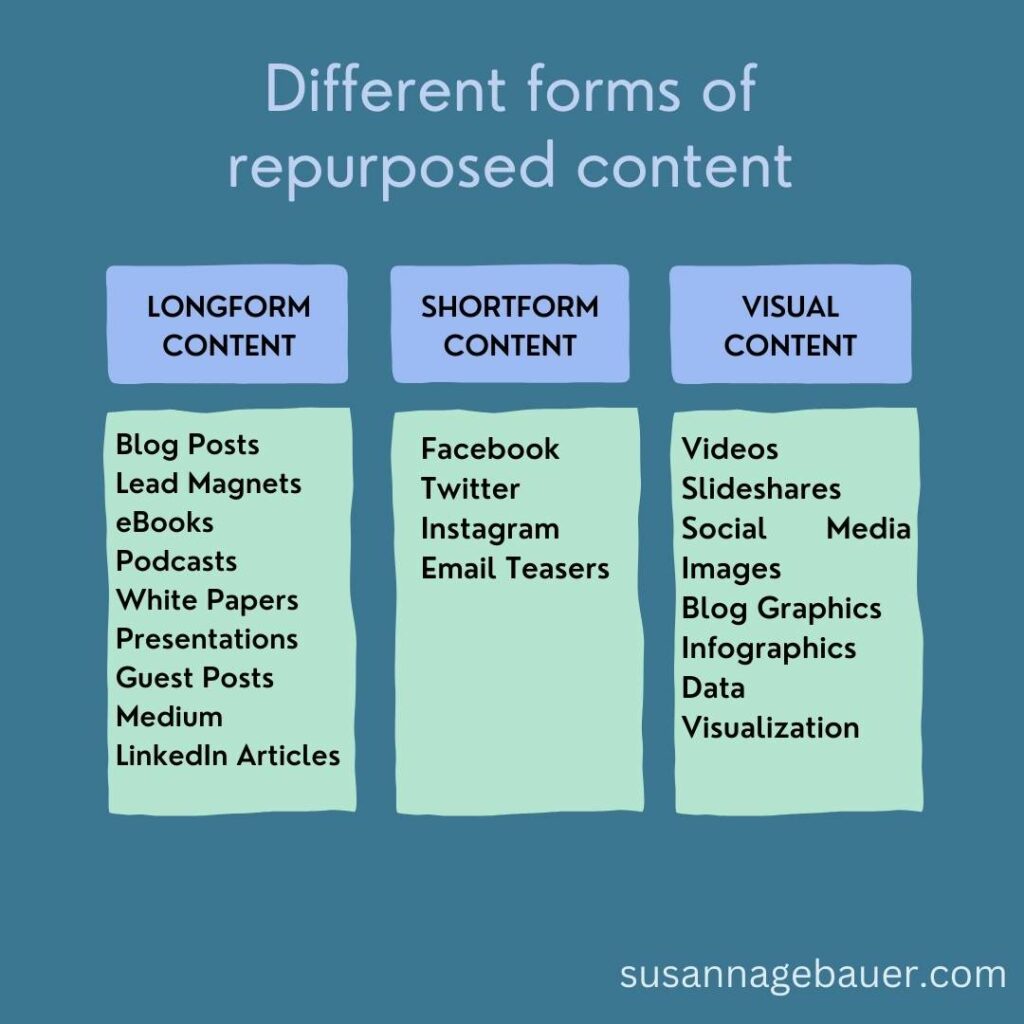
Not every video is a webinar. But most of the options you have for repurposing webinar content you can also use for repurposing video content:
- Create a blog post: In a similar way as you can create videos from blog posts, you can also create blog posts from videos. Write down the main aspects you are presenting in the video and create a post around it. Keep in mind that your blog post needs to use the most important keywords for this topic. Consider adding the original video as rich media to your blog post.
- Record a podcast: The simplest way to create a podcast from a video would be to use the audio of the video. But that will not work in every case. Listen to the audio and check what information could be missing in a podcast that a video provides through the visual. Now add that information to your text and record a new audio.
- Create snippets for social media: You can use short snippets of your video and publish them to social media. You can also create a small teaser video to encourage people to click through to the complete video. Also, interesting quotes or facts from the video content can be used on social media as images.
- Create a newsletter: Again there are two options. You can write a quick teaser and link to the complete video. What often resonates better with your audience is if you present the most important facts or tips from the video in your email and link to the video for more information.
Repurpose Podcasts:
- Create a Video: Film yourself while recording. Boom there is your video. If you want to invest more work, you can create slides to go with your recording.
- Create a blog post from the transcript: You can either go for an exact transcript. Or, for SEO reasons, you should consider creating a full blog post from the information in the podcast. Include some keyword research to make the post rank better. Embed the podcast in the blog post to make people stay longer on the post and give your podcast an extra push.
- Create social media posts: You can create images with quotes or interesting facts from your podcast episode and use them to tease the complete podcast.
- Create a newsletter: I am going to repeat myself here – either use a short introduction and promote your podcast via your email or present some interesting information from the podcast in your newsletter.
Repurpose a newsletter:
The great opportunity with your newsletter is that you get a lot of data. You can see open rates and click rates and may even have some email answers to some of your newsletters. This way, you already know which of your newsletters covered a topic your audience liked. Take these best newsletters and use them to create some new content:
- Create a quick tip for social media. If the newsletter contains more information than you can put into one short post, you can still turn it into a Twitter thread, an Instagram slideshow, or a quick Infographic you can use on Pinterest.
- Create a blog post: Most of the time a newsletter is shorter than your average blog post. For a full blog post, you often need some extra research and more content. But you already know if the topic resonates with your audience from your newsletter statistics. If the topic is hot, the additional research is well invested.
Updating older content
Some people consider updating older content also to be a form of repurposing content. I like to view updating content as a separate activity – not because it has less value than content repurposing.
Updating content has more and different possibilities, and it deserves a little more thought.
However, if you create new content formats around a topic that you already covered in a blog post, you should consider adding some of your new content as rich media to your existing post. This way, you can provide your audience with more options to consume your content and make them stay on your post longer – which will in turn help your search rankings.
Repurposing content is a huge opportunity
There are more benefits to repurposing content than there are downsides. Yes, it takes some effort to create new content formats. But considering my content creation process, the most time and effort rarely goes into the actual writing of a blog post. A huge chunk of my content creation time is invested into research and learning about the topic. Once I did all the research, creating some more images for social media or creating a video from information in a blog post is much less time-consuming as it would be if I started a zero.
Repurposing content over several social media channels allows you to be active in more than one social network. Just keep in mind that content for every platform and every content format needs to be optimized accordingly.
Don’t miss out on your vast content opportunity and repurpose your content for more impact!