Many entrepreneurs and businesses are struggling to create enough content. At the same time, they have a treasure of powerful content almost ignored on their website: Their old blog posts. In many cases, updating old blog posts is far more efficient and less time-consuming than creating new content. Here is why you need to consider refreshing your old blog content and how you can update old blog posts to turn old content into new marketing superpowers.
Why should you update old blog posts?
Content grows old: facts change, data could be newer, and new tools, tactics, best practices, and processes come up. Sometimes, what used to be a thorough and well-researched article can today be (boring) common knowledge.
When I started online content creation and blogging, an article of around 1000 words was considered long. Today with all the competition on the web, often the information in 1000 words only scratches the surface, and to compete you have to go far more into detail.
And what you as the content creator want to avoid at all costs is that people find your content and then are disappointed with what they get. You don’t want to waste time and money on content distribution for content that will never convert or achieve anything simply because it is not good or outdated.
Then there are publication dates to consider: People trust more in an article that was published last week or month than a piece that has been sitting unchanged on the web for 10 years.
What about Google search and old blog content?
Google favors fresh content. You can easily see that when you check the first page of Google search results. Most of the time, especially in a crowded niche, the results are no older than 2 years.
Google also considers the time seachers spend on result pages. If people click on your content just to find out that the content is outdated and instantly leave, Google will downrank the content. That means it helps your search rankings if you make sure that your content delivers the value searchers are looking for.
How long does it take for content to rank for SEO
Why shouldn’t you simply create new content for the same topic?
The majority of websites that rank in the top 10 Google search results are over 2 years old.
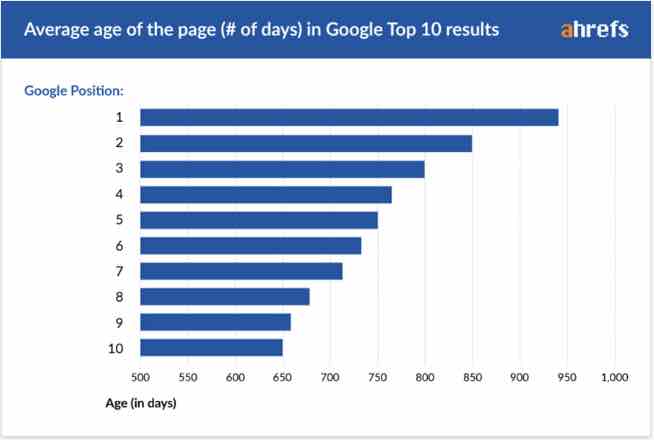
Source: Ahrefs
And it is considerably harder for new content on low DR (domain rank) pages to rank on page one of search results within the first year after publishing.
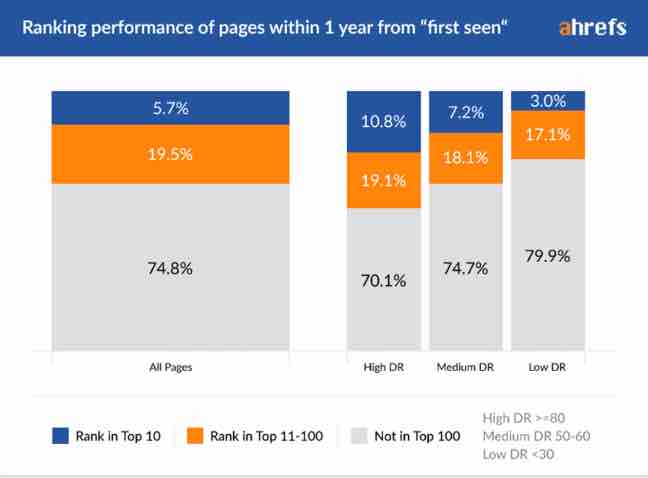
What does that have to do with updating older content?
Our existing (old) content is already somewhere on Google search results – it took the content months – sometimes years – to earn a spot in search results even if it is not high up. When you update old blog posts, you don’t start at zero. You can gather a ton of data on Google search console or analytics about why this content ranks, for which keywords, and how people react when they discover your content. You can use this data to improve your content and improve your rankings.
You can work directly on the things that don’t look too good for your old content:
- keyword optimization
- Click Through rate
In contrast to updating content, every new piece starts at zero. Learning more about SEO can help you get better at creating content that may rank. But this can never compete with improving content that already is on Google and the data you can collect from there to know what you should do differently.
What benefits does updating old blog posts have
I already mentioned that you can achieve better rankings in Google search for your old and updated blog posts than for newly created content. But what else is there that you can gain from updating your old blog posts?
Audience experience – fresh content gives your audience a better experience, you can build trust by supplying them with the best content they can find – and this best content is never the outdated content you published several years ago.
Audience experience – when you update your content with fresh information and add to the value it provides, you aim for making this content better in comparison to other content around this topic. Your audience will notice that you provide the most in-depth and thoroughly researched content they can find. This again will add to audience retention, brand building, and trust.
Audience loyalty – your audience will trust you better if you update old content. You can let them know about significant updates to your content, they will appreciate it and trust you more.
SEO – updating your blog post helps with rankings via updated keywords and keyword optimization.
SEO – you can make sure that your blog post updates improve the CTR via optimizations based on data.
SEO – newer and more in-depth content will help with link building.
SEO – updates to blog content, dates, and titles help with recency and therefore with search rankings.
SEO – better, up-to-date, and more in-depth blog posts help with user performance. People will spend more time on great content than they will spend on outdated content.
What kind of updates should you consider for your blog posts?
Now that we have seen that there are many benefits to updating old blog posts, the question remains what kind of updates you should consider? Here are a couple of ideas:
Bring facts and data up to date
No matter if your content was evergreen in the first place or meant as seasonal or news content – every piece of content will eventually contain some outdated facts and data. Updating these will tremendously increase the value of the content for its audience.
- Remove outdated facts and irrelevant parts of the content
- Research newer statistics and data and replace them in your content
- Find newer and more up-to-date examples
Merge content
Merge two or more articles with similar topics into one major piece. This can be used to reduce the number of pages on the website.
The benefit can be that you now have a more in-depth piece of content and the pages don’t compete for traffic.
Add new insight and answer questions
We all learn and evolve. I am sure, you can today write a better blog post on a topic you already covered two years ago. This can be some new insights or best practices you learned. Or your audience may have asked some questions about the topic and you can add the answers to make your content even more in-depth and thorough. You can add new best practices.
Refer to more sources
You may have found some interesting research on the topic or a case study. Add some insights, images or facts from them to your article. It will serve as proof of your claims and help build trust in your expertise.
While you are at it, also check the existing links in the article and replace any dead links with working ones and consider linking to newer sources.
Add images and other visuals
When I started out as a blogger, I was not fully aware of the power of visuals for blog posts. I also felt I am not good at design and there were no easy and free-to-use tools like Canva around. Plus, it is not always easy to find visuals you can add to your content or create them.
Every piece of old content can easily win via additional images, videos, or social media content.
Update the Meta Description
While the meta description may not have much influence on the actual search rankings, it is crucial for CTR and the traffic you will get from the search. The meta description specifies the small text, Google displays in the search results below the title. This is your chance to catch the attention of searchers and tell them they want to click on this result.
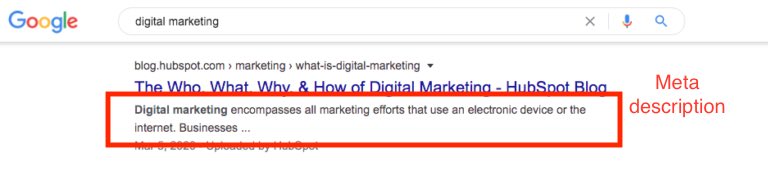

Think of any new insight you have on search intent. Consider if you can make the meta description a little more catchy. Consider adding a call-to-action to the meta description.
Optimize for more or new keywords
Hopefully, you optimized your blog post for your focus keyword when you created it. But often, blog posts rank for keywords we did not consider when we first published them. Google search console will tell you for which keywords your blog post has a chance to rank. You can find a list of keywords for which your content gets impressions in the search listing and which position your content has for these keywords.
You can now update a blog post with these keywords in mind. I have even seen content rank for keywords that I never once mentioned in the text.
Sprinkle some new keywords into your content and you can easily improve the ranking for these keywords.
Sometimes it even makes sense to change the focus keyword and optimize the full article for a new keyword for which your content may rank better. Kit make sure that you only want to rank for keywords that are closely related to your content!
Fine-Tuning your blog post update
Now that you have updated your blog post, there are still some things to consider.
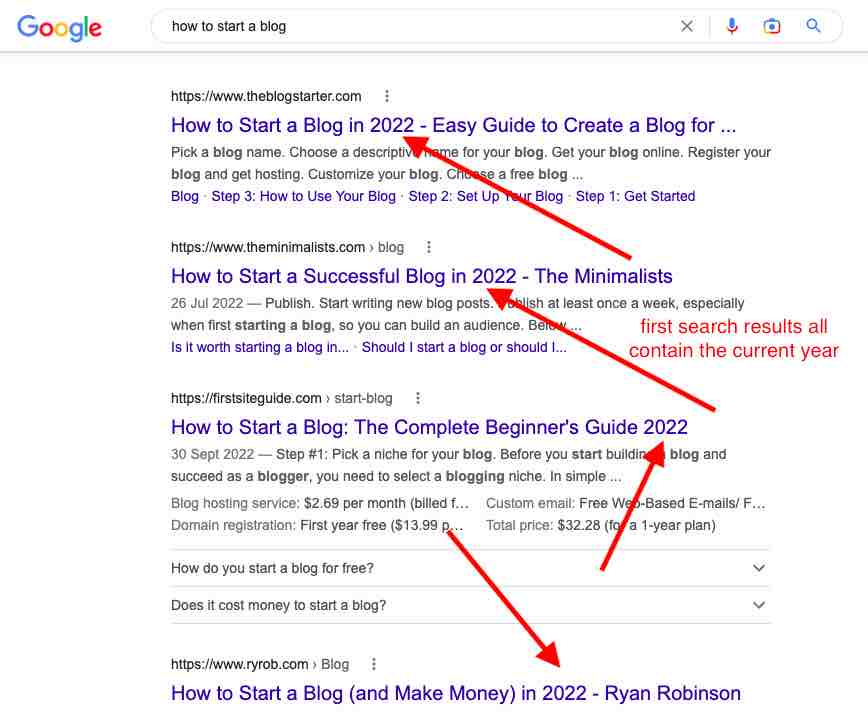
Current year in the title
Did you add the current year to the title? This instantly makes it clear that this article is up-to-date.
I have this seen done for data that is updated on a regular basis and people know they need to search for current data.
Here is an example by Louise M who updates her article about social media image sizes on a regular basis.

In search rankings, results with a current year show higher CTR – this makes total sense as people don’t want to fall for outdated data.
You should update these kinds of articles every one to two years as content that includes a date in the title tends to receive less traffic when the year in the title goes older than last year.
Republishing old blog posts
Everyone favors fresh content – that is not just Google in its search rankings. People also love reading fresh content. Ask yourself: if you see a list of content for something you searched, which are you going to prefer? The piece from 2014 or the content that was created last week or month?

So, what about the content that you updated and that was published years ago? The content may be fresh and up-to-date. The publishing date is not (yet).
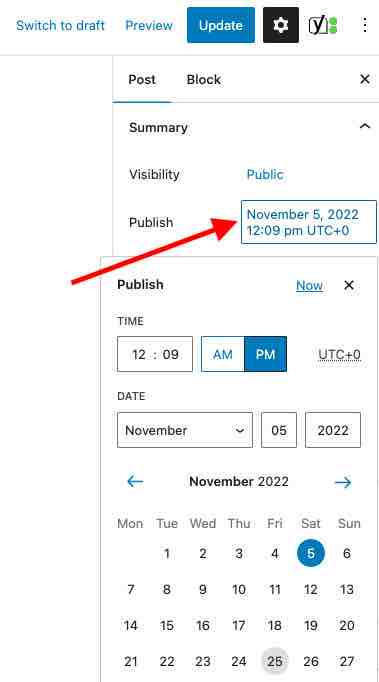
You can change that. You can republish your content with a current publication date. Here is how to do that for WordPress:
Go to the editing page of your blog post. If you updated a blog post, you can simply click “publish” and the updated version of the blog post will replace the old content. With this method, the publication date will stay the same as the original blog post.
Instead, you can click on the date that shows beside the “publish” in the post status on the right of your WordPress editor and choose a new publication date which should lie slightly into the future. Your updates will then go live on that date with a new publication date showing for your blog post.
Which blog posts should you update?
How should you decide which blog posts need an update? What makes a blog post a good candidate for an overhaul?
Here are some factors that will help you to decide which posts you should update:
Posts that are relevant for your content pillar – posts that could convert well (costumer-wise). You may have covered some topics in the past that strayed from your main niche or that you no longer cover. These posts are not the best if you are looking for which posts to update. Rather update blog posts that are most relevant for your content pillar!
Posts that lost traffic over time – all your blog posts are listed somewhere in the search results. At any given time someone can come across your old blog post in a Google search and click on it. The last thing you want is for these visitors to land on outdated or even wrong content. Updating old blog posts will make sure your audience always finds the best information on your blog.
If your blog post lost some search traffic in the past, an update can also help it to rise in rankings and bring you new traffic.
Posts that already have a number of backlinks – these inbound links contain marketing power and authority. You don’t want to waste them on outdated content.
Posts that have a considerable amount of impressions in Google search and are only a tiny bit away from ranking – these blog posts have a lot of potential but are not living up to it. An update can help them make that final step toward page one in the Google search results. This can easily give them a boost in traffic.
Posts that already drive traffic from Google search – if people coming from Google search on your blog end up on outdated content that is bad. You want to impress these blog visitors with your knowledge and expertise. Nothing hurts that more than old and potentially wrong information in old blog posts.
Posts that get a lot of social shares – if your social media audience likes your content, you should make sure that this content is up-to-date and relevant! Updating the posts that get the most shares on social media will help to achieve that.
How often should you update blog posts?
If you want to decide how often you should update a blog post, the first answer really is: as often as the content needs.
For instance, if you write an article about a social network feature like Instagram reels and then Instagram comes along and changes some things about their reels, you should update them. Since we do not always know what plans social networks have, we may have published the article a couple of weeks ago and now it contains outdated information. If this happens, you should update a blog post when considerable new information comes up and your initial post would be worthless without the update.
Other examples of blog posts need an update once a year. For instance, Brian Dean updates some of his ultimate guides about SEO on Backlinko every year:

Best practices when updating a blog post
There are some things you need to keep in mind when you decide to update a blog post.
Never change the URL: The existing blog post will already have some backlinks. Search engines have indexed this page. If you change the URL all backlinks now point into the void and your content loses whatever ranking it already earned.
That means, you should never change the URL – or you need to carefully consider how to link the old URL to the new one.
Even if you change the title, still consider the keywords: Yes, sometimes a new headline is in order. Brainstorm some new titles, try a different angle.
But whatever you do, keep in mind that the focus keyword should be in the title. It is a ranking factor in SEO and it tells your audience what this content is about.
Consider transparency: For your audience, it may be a little confusing if they come across an article that seems familiar to them or if they see some facts or dates that refer to older content.
You can avoid any confusion or anger by being transparent with the updates. Simply add a quick “editor’s note” that states this content was originally published earlier but was updated with new facts and content.
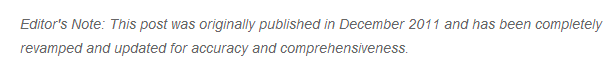
Image source Hubspot
Compare the performance of your old and new blog posts:
This means you have to keep track of performance data before the update to be able to compare it to new data. Here is what you should track:
- Old title vs. new title
- Publish dates/Update date
- Traffic before and after the update – make sure you track this for each traffic source
- Number of comments before and after the update
- Number of social shares for your main social networks before and after the update
- If you have a content-specific lead magnet for this post, track lead generation before and after the update
- SEO and keyword rankings for this content piece before and after the update
All-in-all updating old blog posts has many benefits. But you have to choose which posts to update and how you want to update them.
Done right, updating old blog posts will improve the customer experience on your blog and your audience will thank you. Plus, updated blog posts often see a boost in search traffic.
Have you updated old blog posts? What is your experience with it?
Updating existing content needs to be part of a consistent content creation strategy. If you need more advice for content creation, check out this thorough guide about authentic content creation.

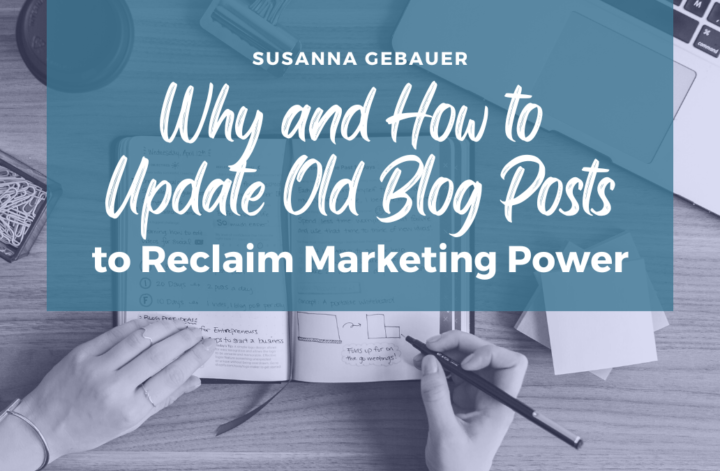


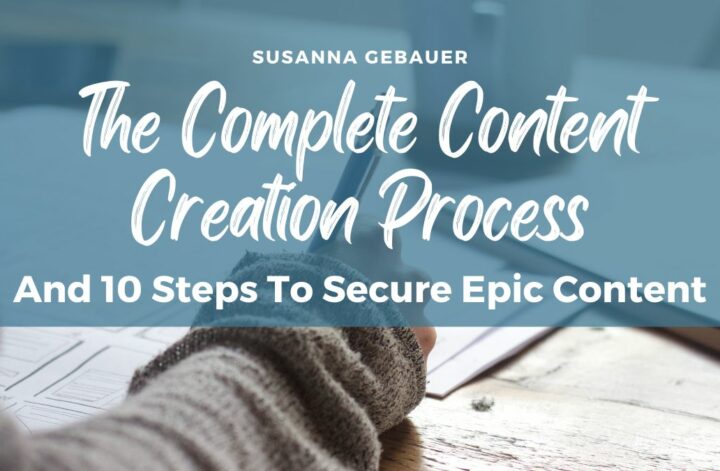
4 Comments
I love the power of updating old blog posts. However, I had changed some URLS and now have learned that is not a good thing. I did link it to the old I believe. Glad I didn’t do too many of them.
Thanks for the tips
Hi Lisa, glad you like the post!
If you link the old URLs to the new ones I think it is ok. There is just the risk that links are pointing to pages that no longer exist – that is why I would avoid changing the URL.
Best,
Susanna
I love this post. The thing I like in your posts is that everything is in a detailed and learning manner.
Thank you.
That is what I am trying to do: Give my audience something actionable they can use for their blog.