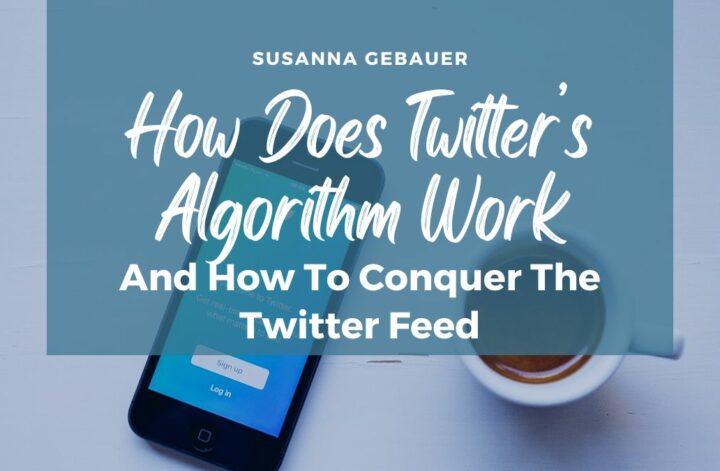Twitter lists are an easy and fun way to put some structure and purpose into your Twitter chaos. Let me show you how you can use Twitter lists to follow multiple topics and people without getting overwhelmed and how they will help you find exactly the tweets you want to see when you want to see them.
My Twitter feed seems to behave a little crazy recently. I see many tweets in my feed from people I don’t follow. And instead of seeing tweets from people I used to engage with in my Twitter feed, I now have to search for the meaningful tweets I want to see and engage with.
That makes every way to sort through the chatter on Twitter worth taking a closer look at. And Twitter lists are growing in importance as they can make your Twitter activity a lot more targeted and efficient. How? Because with Twitter lists you see a feed of precisely the content you are looking for right now – and this feed is not cluttered with all the tweets Twitter wants you to see but you don’t care for.
Twitter lists can be used in many ways. They allow you to follow various topics and groups of people without cluttering your Twitter feed.
Here is what Twitter lists are and how you can use them to get more out of your Twitter activity.
What are Twitter lists?
Twitter lists are lists of Twitter users that anyone can create or follow. Every Twitter user can create multiple lists of Twitter users (up to 1000 lists) and any Twitter list can contain up to 5000 Twitter accounts.
A Twitter list has a name, you can choose any name with up to 25 characters.
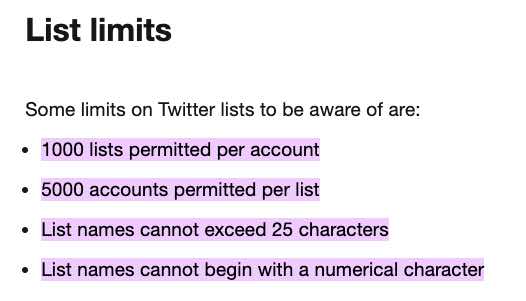
Source: Twitter
How do Twitter lists work
Any Twitter user can put Twitter accounts on a list, you do not even have to follow a Twitter account to put it on a list.
A Twitter user gets a notification if someone puts them on a list. This way, lists can be used to show up in someone’s notifications tab.
People can create Twitter lists and they can follow lists other Twitter users created – except for lists that are set to private – more on private lists later.
The Twitter list feed
Every Twitter list has its own feed where tweets from members of the list show up.
Accounts with protected tweets can be put on a list but their tweets will only show in the list feed for people who are accepted to follow the protected Twitter account.
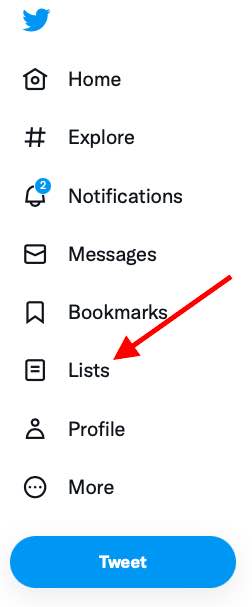
How to create Twitter lists
You can find all your Twitter lists on the Twitter dashboard (desktop version) in the menu on the left.
If you have not created any lists or are following any lists, this will still be empty. If you already have some lists or are following other peoples’ lists these will all be listed here.
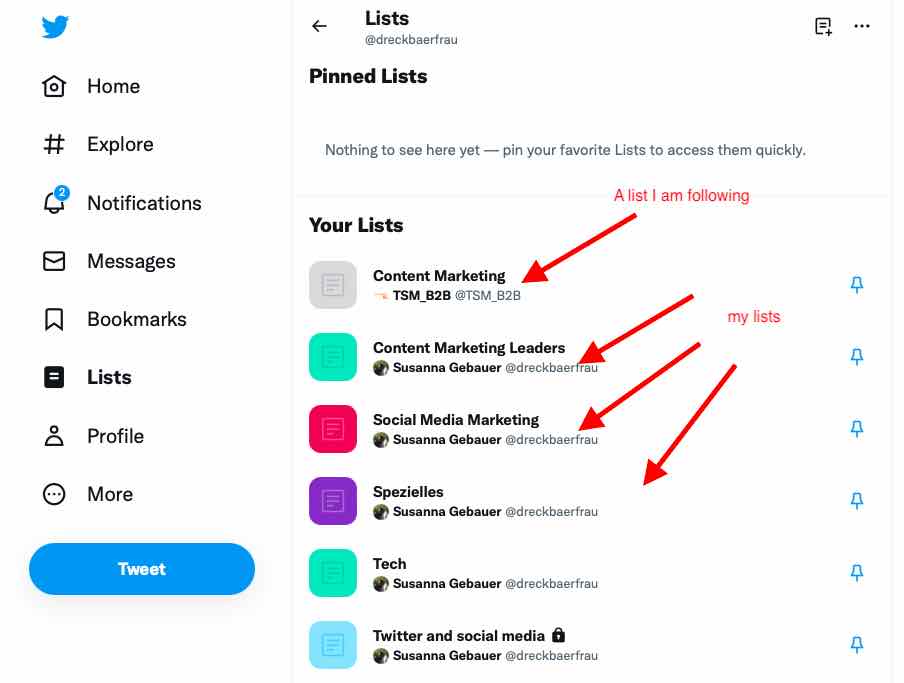
If you want to create a new Twitter list, click on the little “+” symbol on the top right of your list of lists.

You are now asked to add a name to your list and a description. You can even upload an image for your list.
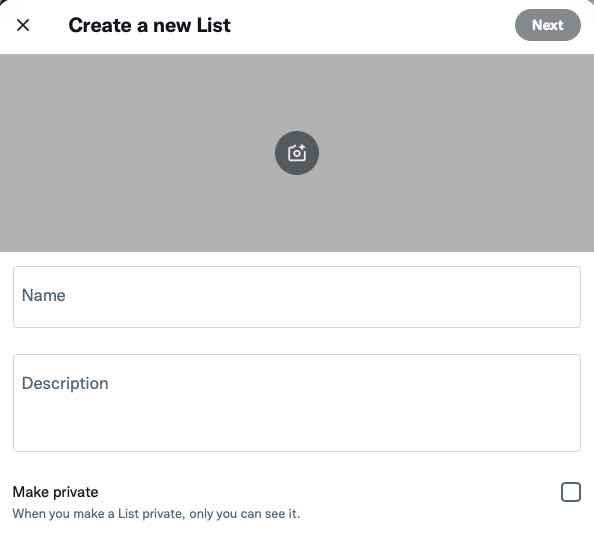
Here you can also select if you want to make your Twitter list public or private. You can always change that later.
Now you have a Twitter list, but so far the list is empty. In the next step, you are asked to add some people to your list:
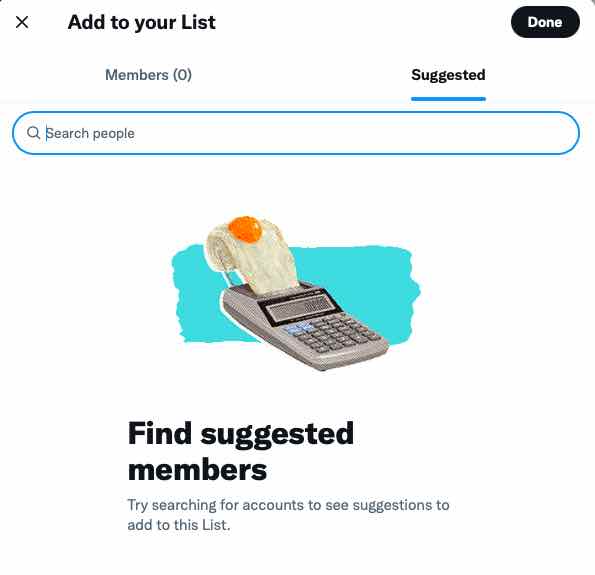
If you already know who you want on your list, you can simply type the Twitter handle into the search box and then add the Twitter account to your list:
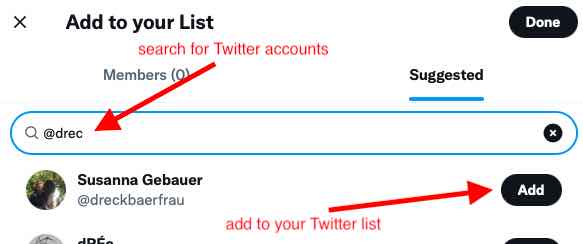
You can also add Twitter accounts later as you come across them. For instance, if you are building a Twitter list of people you engaged with on your Twitter account, you can add a Twitter account every time you have talked to someone on Twitter:
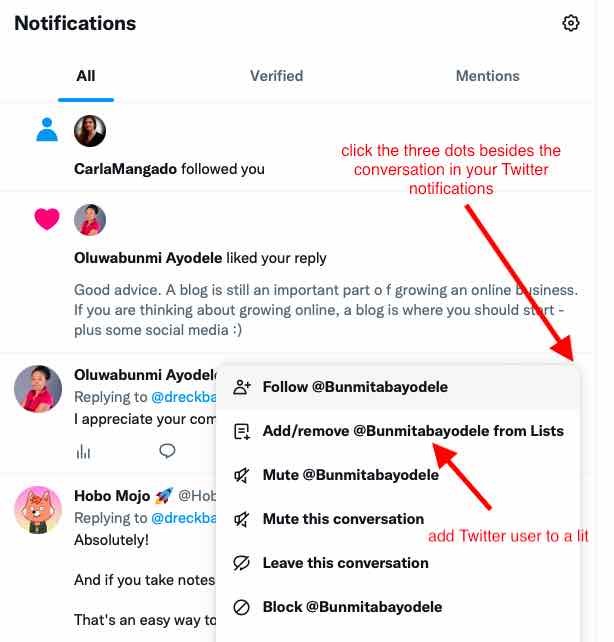
You can now pick a list to add to this Twitter account – or even create a new list.
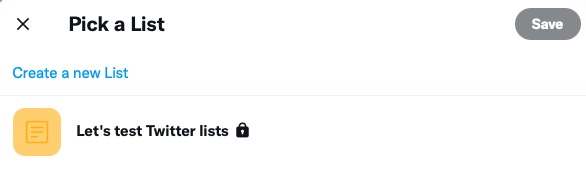
What are private Twitter lists?
Normally anyone can follow a Twitter list, even a Twitter list from another Twitter account. This way you don’t have to recreate a Twitter list that already exists for instance for a certain topic.
However, any Twitter user can make a Twitter list private. Only the owner of the private Twitter list will see the list, no other Twitter accounts can follow private Twitter lists.
If you created a list that is set to public and want to make it private, you can visit the list, click on “edit list” and check the “Make private” option.
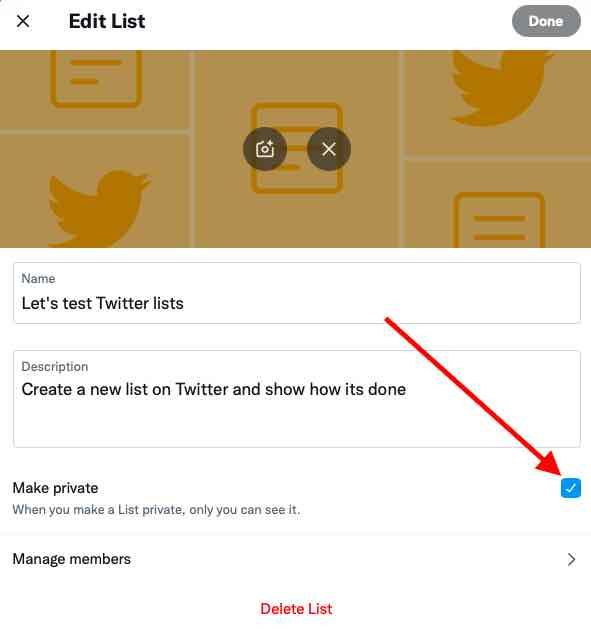
Twitter lists private vs. public
Private Twitter lists and public Twitter lists both have their advantages and use cases.
For instance, if you create a list of all your coworkers and want your team to use this list to help like and retweet each other’s tweets, you should make it public or your coworkers cannot see it.
If you use Twitter lists to follow off-topic accounts you may want to consider making the list private.
How to find the Twitter lists I am on?
Not only can you create a Twitter list, other people can also put you on their lists. Usually, that is a good sign as these people obviously want to see your tweets and not miss what you are tweeting.
If a Twitter account is on many Twitter lists that often is a sign of quality, fame, or expert status.
To find the Twitter lists you are on, click on the three dots in the top right corner of the Twitter list page and choose “Lists you’re on.”
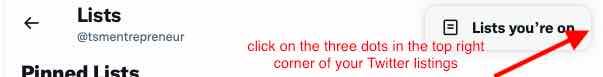
You then get a list of all the (public) Twitter lists you are on.
If you want to see the lists of another Twitter account, go to their account profile and click on the three dots beside the follow button. In the drop-down choose “View lists”

A list of their Twitter lists will open. If you want to know which Twitter lists they are on, you again need to click on the three dots in the top right corner and choose “Lists they’re on.”
How to follow Twitter lists
You can follow Twitter lists. You are already following your own Twitter lists. In addition, you can follow any public list created by other Twitter accounts. You simply go to the Twitter list and click the “follow” button.

Or you hover with your mouse over a list name in the Twitter list listing. The profile of the list will open and you can now click follow.

Are you convinced of the benefit of Twitter lists yet? If you need some inspiration about how you can use Twitter lists, here are some Twitter list ideas you can start with:
14 Ideas How to use Twitter lists
1. Watch the competition
You can put your competitors on a list and monitor their activity. But you can do more with this list. You can engage with the posts from your competitors and build your audience with this. How? Simply add thoughtful and insightful comments to the posts. This way your comment will show up to the followers of your competitors. The chances are high that these followers are from your target audience. Getting on their radar is the first step toward getting them to follow you.
2. Follow your customers
If your customers are on Twitter put them on a list. This way, you can listen to them and follow what they are interested in.
Stay connected and keep in touch on Twitter.
3. Group your employees
Showcase who works for you and use the list so that your employees can easily follow each others updates. This way your employees can easily help each other get more attention to their tweets with likes and retweets.
4. Display your brand accounts
Some brands have more than one Twitter account. For instance, you can have different tools and products and have a Twitter account for each.
My first startup was a publishing platform and we had topic accounts for various niches like marketing, finance, tourism, and more so that people could decide which topics they wanted to follow.
With a Twitter list for your brand accounts, you can show customers that these accounts belong together and allow them to easily discover other products.
5. Follow influencers from your niche
Conversations are the most important way to grow on Twitter (and other social networks.)
An easy way to find conversations that matter to you is to follow influencers from your niche and join the conversation with comments on their tweets. This way, your comments will show to their audience and you will expand your reach and eventually grow your audience.
With a list of influencers, you can quickly find important tweets that you want to respond to.
6. Find news from various topic areas
Twitter is a great place to discover news fast and from various sources.
Even when you are using Twitter for marketing purposes, you may want to follow topics that are not related to your marketing topics. With Twitter lists, you don’t have to clutter your feed or follow all these unrelated accounts from other niches. You can simply put them on a list for each of the topics you are interested in. Now you can check the feed of these lists whenever you want to check the news for this topic.
7. Collect event participants, speakers, or authors
If you are organizing events you may want to put speakers on a list. This way you can advertise your event with this list and have potential participants follow the speakers.
You can use this list during the event or even market your event beforehand.
You can also use a Twitter list of authors of your blog or magazine to showcase the diversity and allow people to follow these authors.
8. Potential clients or prospects
What if you have identified some people on Twitter who would be ideal clients? If you have already talked to some people who are interested?
Don’t lose them. Put them on a list and stay on their radar through likes, retweets, and thoughtful comments on their tweets.
9. Recommend follows
You can provide value to people from your niche or potential clients by providing a list of interesting sources for them.
You can collect tools, free content sources, and more. Everything that is of value to your target group belongs on this Twitter list.
10. Create a notice-me-list
There are always some accounts that you admire and that you hope will take notice of you. You can put them on a list – this will be the first time they have a chance to notice you.
Now you can watch the feed of the list and engage with them here. This way, you can get on their radar again and again.
Tip: Don’t call this list “notice-me list” it may sound too desperate 😉
11. Useful tools
This Twitter list is a little like the recommended follows list. Put the tools you are using on a list. Your audience may appreciate it and you can easily follow updates for the tools you are using.
12. Podcasts you like
If you like listening to podcasts, you can collect them on a list. This way, you will notice when they release a new episode or additional material. You will also see the tweets when they talk about future plans or joint work with other podcasts.
13. Location-based list
In some cases, a location-based list may be useful. For instance, if you have several stores in different locations, you can collect customers for various locations in lists. This way, you can make people from the location talk to the clients they know.
14. Family and friends list
If you want to communicate with friends and family on Twitter in a more personal way, you may want to consider using a private list for these conversations.
The above Twitter list ideas are just examples to give you an idea of the vast opportunities Twitter lists present to you. You do not have to use all of the above – and you can have totally different lists that make sense for you and your Twitter usage.
Whatever Twitter lists you use, lists present a huge opportunity to sort through the Twitter chaos and overwhelm and allow you to find exactly the tweets you are looking for.
No matter how crazy the Twitter feed behaves or how many people you follow on Twitter, Twitter lists contain the people and Twitter accounts you want them to contain and Twitter list feeds contain the tweets you want on them.