One question that I often get asked about Twitter is: What should I post on Twitter? What are great Twitter posts to fill my account but also to engage my audience and grow more followers?
And that is a very relevant question. There is not one answer that is true for every account, audience, and niche. There is not even one answer for every person on Twitter as we all have different personalities and preferences in how we communicate.
But some types of Twitter posts usually get more engagement than plain tweets. You should still test what works with your audience.
The importance of your Twitter posts
What you post on Twitter is who you are. Sure, you also have a Twitter bio that you can use to tell people what you are interested in but what you tweet is what people will interact with – and what makes people decide if they want to follow you or not.
You need to consider what your audience wants and what kind of audience you want to build. That is the first step toward finding great Twitter post ideas for your Twitter account.
Do not blindly copy what others tweet, it may not work for your audience. Different niches and audiences act in different ways.
What you post makes your account valuable – or not. The value you provide on your Twitter account is what makes people engage and follow you.
When should you post on Twitter?
The best times to tweet are the times when your target audience is online.
Are you looking for an audience in a specific time zone or country? Then you want to tweet when they are awake.
Are you speaking to people during their business hours or when they are thinking about family, leisure time, and hobbies? Consider your answer when you decide when you tweet.
How old are the people you target? Engaging with teachers or their pupils during school hours is maybe not the best way to go.
The pros and cons of scheduling your Twitter posts
Scheduling your Twitter posts allows you to post at times when you are not online. But it does more. Scheduling also makes sure that your tweets go out at certain times. If you are re-using tweets that you already sent a while ago, scheduling can also assure that tweets are not repeated quickly.
A fully automated account is often not as responsive as an account that has Twitter open and is posting directly in the app. Since you want to engage with your audience, scheduling can be a dangerous path to go.
You can find more about Twitter scheduling and some helpful tools in this article.
15 Types of Twitter posts
Twitter posts you can try to get more engagement and grow your Twitter audience:
#1 Quotes
Many people recommend posting motivational quotes on Twitter as they are easily liked and retweeted by many Twitter users. But when you want to use quotes on your Twitter account you should consider if your quotes align with your niche and the topic you want your audience to be interested in.
I would rather aim for quotes that are closely related to the topic that you want your target audience and your followers to be interested in.
Example:
I teach Twitter marketing tactics and my main product is a Twitter Marketing Course. I want my audience to be interested in Twitter marketing.
A quote that has worked well for me is:
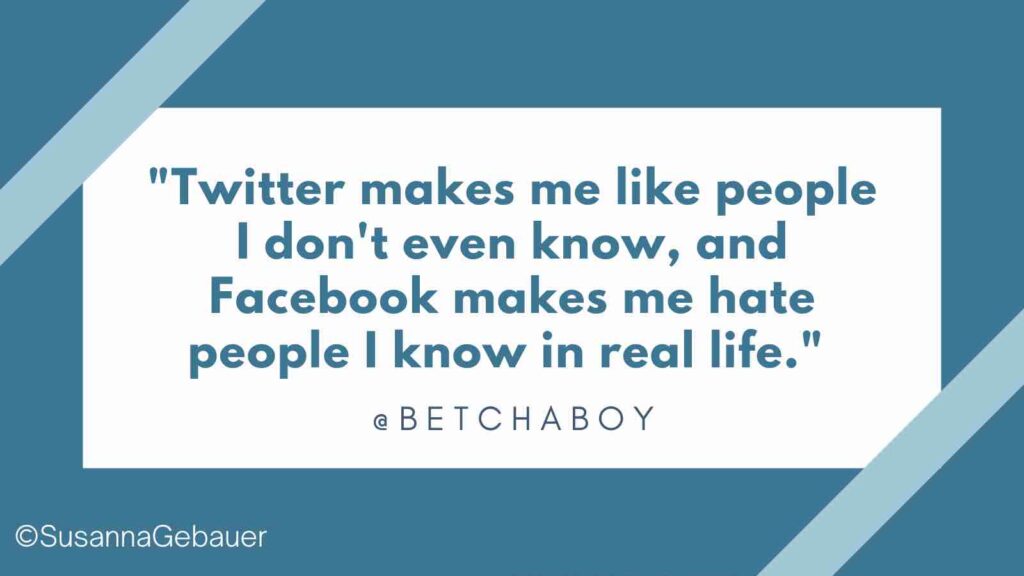
It refers to Twitter, uses humor, and inspires comments.
#2 Threads
Twitter threads are a series of tweets that are strung together. With Twitter threads, you can provide a ton of information and value on Twitter that by far exceeds what you can post in one tweet.
Whether you aim for a funny story or teach something in your thread, consider who you are speaking/tweeting to and watch your results to figure out what your audience likes and what they engage with.
How to write a top 1% Twitter thread:
— Justin Welsh (@thejustinwelsh) June 20, 2022
🧵
#3 Polls
Polls are one of the easiest ways to engage with one click. They can still provide some interesting answers and many reasons for comments, questions, and answers.
You can use fun questions as well as do some more serious research to gain insight into your audience.
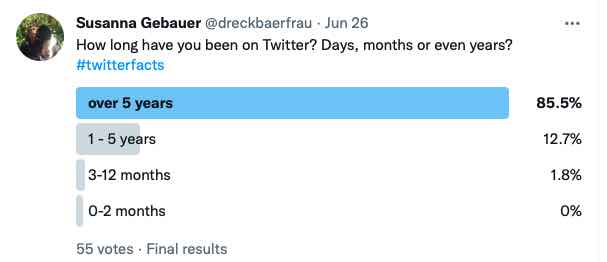
#4 Questions
Simple questions can inspire the most interesting conversations. To spark a discussion you should consider broader questions that everyone can answer. To get real insights you can ask very specific questions but these questions will get fewer answers than broad questions.
#5 Image
An image can multiply the visibility of your tweet in the Twitter feed. Tweets without images often get overlooked in the feed. Tweets with images tend to get 35% more retweets on Twitter.
But not every image has the same power. Don’t go for boring stock images. Try to make it a little more entertaining or informative.
You should also consider the right format for the images you use on Twitter. If you use the wrong formats your images will get truncated.
#6 Multiimage tweets
Slideshows are all the rage on Instagram. While Twitter does not let you add 20 images, you can still add up to 4 images to one tweet. This allows you to put a ton of information into one tweet.
You can use this to post before and after images, tell a story, or simply provide more information.
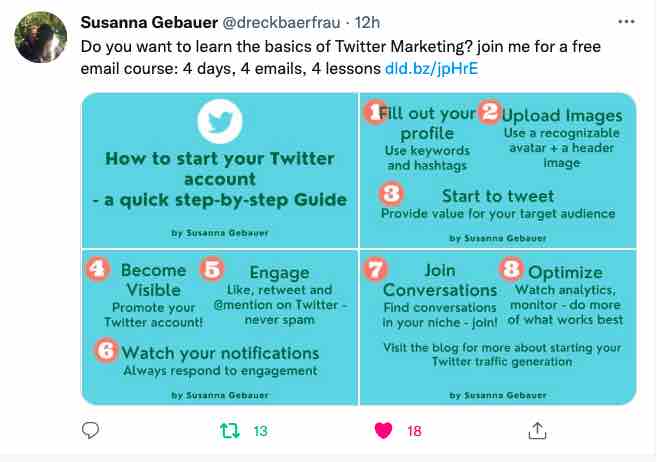
#7 Gifs
That should be reason enough to try GIFs for some of your tweets. GIFs can be funny or helpful. You can use them to make your audience smile or to explain something in a short moving image – both will respond well with your audience.
There are some tools to help you create your GIFs: Giphy, GIFS, Make a Gif, ImgFlip
#8 Memes
Memes work similarly as GIFs but they are often easier to make. You still need to cough up some witty lines to go with your image. I’d say practice makes the expert: start with a meme, and learn from your audience’s reaction.
Meme creation gets easier with practice.
Examples of tools you can use to create memes are MemeGenerator.net, Imgur, DIYLOL, Make a MEME
#9 Mentions
Mentions of other Twitter accounts in your tweets can earn you retweets, likes, and comments BUT only if you have a good reason to mention these accounts. This is the case if you curate other people’s content or include the blogs, people, or Twitter accounts in your content.
You can find a more thorough description of this tactic here.
#10 Conversations
Everybody can join conversations on Twitter. You can search for conversations from your niche through keyphrases and monitor a feed of tweets around this keyphrase. Whenever a relevant tweet comes up, you can answer, comment, and respond. This is a great way to start the conversation from your end.
#11 Video
According to Twitter, tweets that include a video attract 10X more engagements than Tweets without a video.
When you create your videos for Twitter, keep the following in mind:
- 90% of Twitter video views happen on mobile.
- Twitter allows video lengths of up to 2 minutes
- videos must be a maximum of 512MB in size
#12 Twitter live
Live videos on Twitter are a great way to engage live with your audience. You can answer comments and remarks in your live video.
However live videos come with a risk: If your audience is small or not very engaged, you will have a hard time filling your live videos with many viewers and may end up talking to yourself!
#13 Quote retweets
A retweet makes your tweet show up in the notification tab of the retweeted account but it is not easy to respond to it for the author of the tweet.
A quote retweet can be liked by this person and if your quote comment is interesting enough, you can start a conversation this way.
You can not only retweet other people’s tweets. You can also retweet your tweets, giving them a longer lifespan. Do that with tweets that already sparked some engagement and you may give it a second life.
#14 Content curation
Curating other people’s content is a great way to connect. simply add a via @twitterhandle to the tweet so that the author of the content will be notified and you can earn likes, retweets, and even comments.
Another way to integrate content curation into your Twitter activity is to curate content in your content, for instance, a content roundup and then tweet your content adding an “including content from @twitterhandle1 and @twitterhandle2” to the tweet.
#15 Social media holidays/hashtags

Have you ever noticed these daily holiday hashtags that celebrate everything you can think of? There is a #bringyourdogtoworkday and a #ForgivenessDay. If you can think of it there is probably a social media holiday and a hashtag for it. Here is a list of hashtags for every day of the year:
Some of these hashtags are more popular than others but all of them can help you add a little fun to your Twitter account and earn some additional attention.
Just make sure that you choose hashtags that somehow relate or speak to your audience.
#16 Scheduled tweets
Are you always active on Twitter? Is Twitter the first and most important part of your job? For most of us, the answer is no.
That means that we are not always online when we could best reach our target audience. Scheduling tweets can help.
Scheduled tweets do not necessarily earn more engagement than non-scheduled tweets. But you can make sure that they go out at the best time.
The tools I use for scheduling tweets are SocialOomph and the Twitter scheduling feature.
#17 Trending topics
You probably know the trending topics section on Twitter. On the Twitter desktop, you can find trends for you in the top right beside your feed.
You can check them out if one of them inspires your creativity for a great tweet. Trending topics can increase your reach and inspire a ton of engagement on your tweets.
But keep in mind that you are tweeting for an audience and while having some fun on your Twitter account is great, annoying your audience with off-topic tweets will not yield the results you are seeking.

#18 Free downloads/gifts
If you have something for free to offer, you can use that to increase the engagement and reach of your tweets. Great stuff you can offer and freebies you also use for list-building as lead magnets. This way you not only inspire likes and comments, but you can also build your email list.
Watch results from your Twitter posts
The above is a huge list of tweets you can try. Not every type of tweet will work with every audience. If you want to increase engagement on your Twitter account, you need to watch the results of your tweets.
You should check your Twitter Analytics, which you can find here.
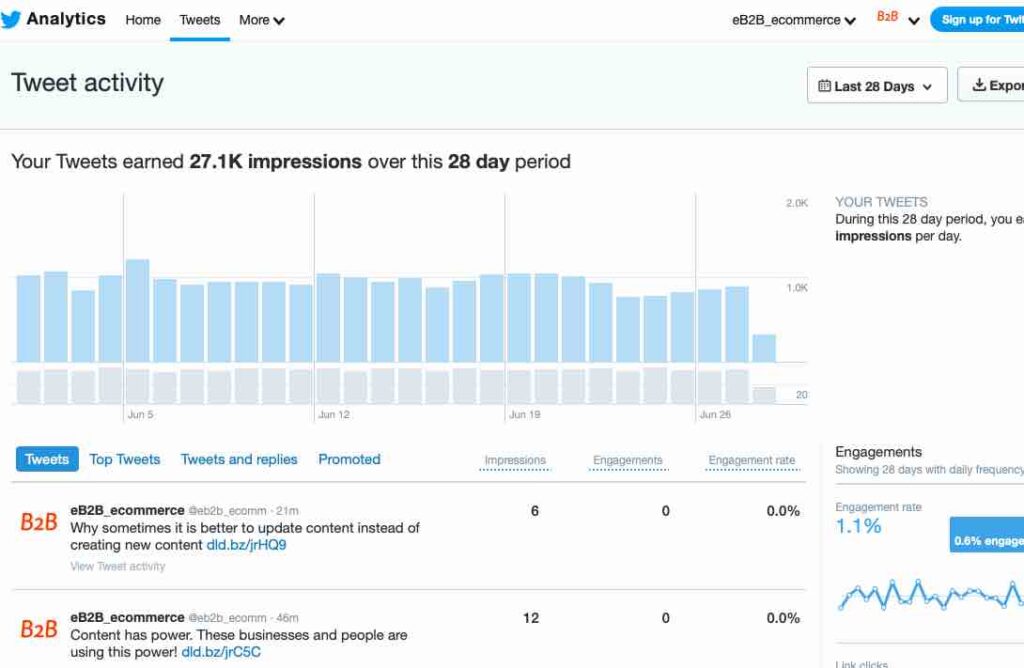
You can see all engagement for each of your tweets. This makes it easy to analyze which type of tweet works best for your audience. You should do more of this type of tweet to increase engagement.
How often can you post your Twitter posts?
Now, you are obviously putting some effort into creating some tweets. Do these tweets lose power once you have tweeted them? No. Can you use them again? Sure, why not? Many of your followers may have missed your first tweet anyway.
What you should not do is repeat a tweet in quick succession. Wait until you re-use content.

Plus, if you are using content that you already tweeted, try to figure out what your audience liked in the first run. If you did not earn much engagement on your first tweet, consider changing the tweet text, the time of day when you post, or even redoing the visuals and optimizing.
Final Words on Twitter posts
Not every audience is the same and people in some niches expect other types of content than in other niches. You cannot simply copy what others do just watch learn and collect inspiration.
Try various types of Twitter posts and mix up how you use them. Watch your results: the comments you get, the number of likes, and retweets. Do more of what brings you the results you are looking for.
You should not choose one Twitter post and then keep doing it over and over again. Just think about it this way: One joke (or meme) may be funny and you easily click like. A succession of jokes can be utterly annoying and rather inspire unfollows than more likes.
Your audience may also change over time. Maybe they mature, and maybe they change how they use Twitter. Watch your results and try new Twitter posts in your Twitter routine from time to time.
One more tip: mixing it up can be much more fun than posting the same lame tweet type over and over again. And Twitter should also be fun!




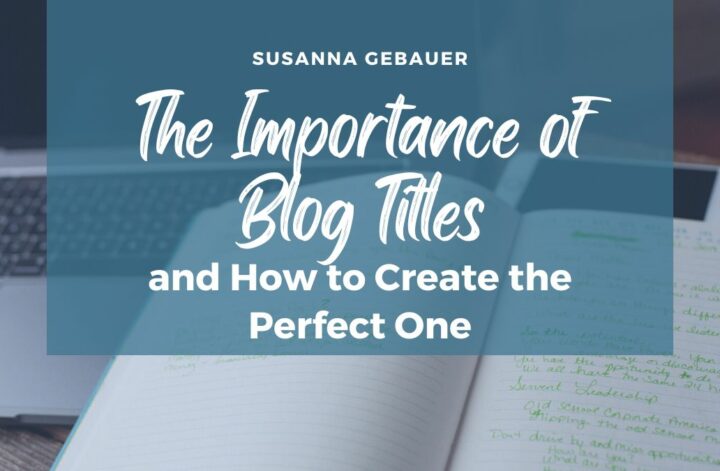
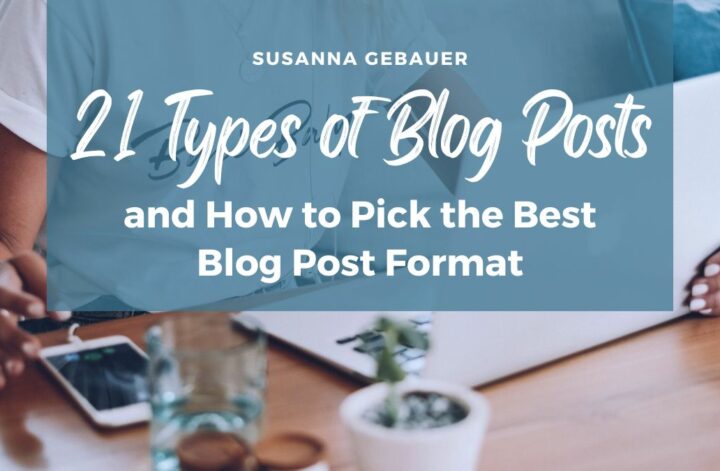
4 Comments
Thanks for your blog, nice to read. Do not stop.
Thank you for your kind words!
Susanna
Great info! Thank you very much! I appreciate you!! I look forward to reading more!
Thank you so much. I am so happy you like it and find it useful.
Susanna