Can it be so hard to create tweets that bring results? The quick answer is yes.
You can tweet for years and not see the results you are looking for.
How do I know?
I tweeted for 2 years before I figured out what worked with my audience.
Lesson learned: just tweeting is not enough.
You need a strategy for your tweets – and understand how Twitter engagement works.
You also need to listen closely to your audience and figure out what they find helpful and what they like to engage with. Tweet this and they have a reason to engage with your tweets and follow you.
That is what you are really after: an interested audience that engages with your tweets.
For me, providing valuable content for my target audience in my tweets changed everything.
When my Twitter was not growing, I took a step back and reconsidered what I was doing. I found a way to post and grow fast.
That was over 10 years ago and you cannot simply copy what I did back then.
Why?
Because Twitter and how people are using it changed.
The Twitter feed used to be all chronological. Now the feed used Twitter’s algorithm and is purely algorithmic.
Today, you need to pay a lot more attention to your tweets.
Creating tweets that inspire engagement and bring results is a science. But it follows some rules you can learn.
After that, it is mainly listening and trying different tweets with your audience. Do more of what works best. Engage with your target audience. Create tweets. And repeat.
But, honestly, creating tweets that inspire engagement and bring results is easier said than done. You need to understand some basics about tweets and how people see them – plus some inspiration for what kind of tweets work well on Twitter.
This is what this blog post is all about!
How long can a tweet be?
When I started my Twitter journey, the length of a tweet was 140 characters. Images and links also counted as some characters. So essentially when you were tweeting links or images, the character limit of a tweet was even less than those 140 characters.
So, not many people used images, and tweets needed to be carefully shortened.
What is the maximum length of a tweet?
Today, the maximum length of a tweet is 280 characters plus images and mentions.
If you are paying for Twitter Blue, you can even post longer tweets. Twitter Blue allows up to 4000 characters in your tweets. This is one of the feature updates that add value to the Twitter Blue account.
need more than 280 characters to express yourself?
— Twitter Blue (@TwitterBlue) February 8, 2023
we know that lots of you do… and while we love a good thread, sometimes you just want to Tweet everything all at once. we get that.
so we're introducing longer Tweets! you're gonna want to check this out. tap this 👉…
To avoid the overwhelm of all the longer tweets in the Twitter feed, Twitter only shows 280 characters and a blue “Show more” that will unveil the full tweet.
Twitter threads for longer stories
In addition, you can use Twitter threads for longer stories on Twitter. Threads allow you to string together multiple tweets into one story. There are also tools that allow your readers to “unroll” the thread to a complete story. Read more about Twitter threads in this blog post.
How long can a Twitter video be?
For ordinary Twitter users, the video length limit for Twitter is 2 minutes and 20 seconds. The file size allowed for Twitter videos is 512MB.
However, if you are a Twitter Blue user you can use videos with a length of up to 60 minutes on Twitter.
What makes a good tweet?
Before you create tweets, you should be aware of a couple of best practices for tweets. These will tremendously help you to grab and keep the attention of your Twitter audience.
Tweet structure:
Yes, a tweet is short. But it can still be several lines of text. As a condensed paragraph, a tweet can be hard to read.
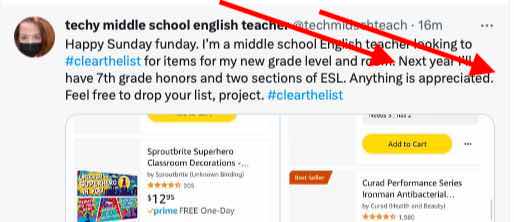
With some simple tweaks, you can send the same message but make it much easier to read.
In the above example, there are at least two places where a line break and a blank line would have made it much easier to read.
How?
Include some
- line breaks
- blank lines
- bullet lists
as it matches your text.
And consider using a headline-like first sentence.
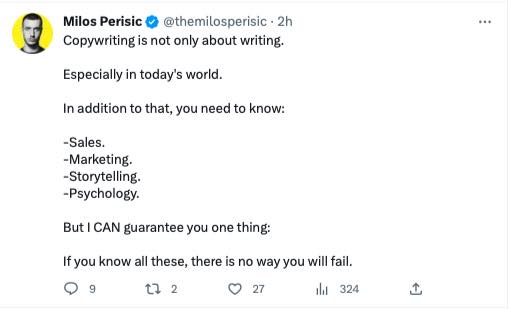
But there is more to a great tweet that inspires thousands of likes.
The Hook
Think of the hook as the headline of your tweet. And let’s be honest, the best-performing tweets often have hooks that resemble a click-bait headline.
Not every one-sentence tweet needs a hook.
But a longer tweet or a Twitter thread can turn from a damp squib into your most effective tweet by adding a great hook that lures people in.
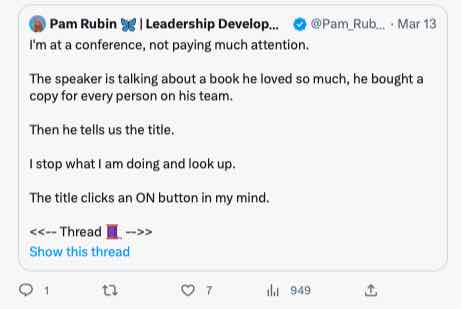
This hook example works for several reasons:
It starts rather boring but sets the context: I am at a conference…
And culminates into a wakeup call: Then he tells us the title – and I stop what I am doing
Clicks an ON Button: literally.
Story – I vs. you
Often you are told to talk about how your customers can feel and use more YOU in your stories instead of the “I” perspective.
But I found this a too limiting point of view.
Your personal stories will help build trust with your audience. And that means that some “I” stories are a great addition to your Twitter posts.
But it is a thin line between useful storytelling and sounding like a self-praising moron.
My advice: use both. Create tweets with YOU and some storytelling tweets or Twitter threads from the “I” perspective.
How often should you tweet
Common sense will tell you that sending one tweet every couple of months will not be enough. But what number of tweets is it? And how many tweets are too much?
That is a tough question and not one that I can answer in one sentence.
It depends on many factors like your audience and unfortunately also your fame.
Let me explain why fame is a factor:
What you want to achieve with your tweeting is that people have you on their radar as someone who tweets interesting stuff in a niche they are interested in.
If you are new to the game and they have never heard of you it is harder for you to become memorable than for a famous person.
For instance, someone like Stephen King could tweet once a year and we would still remember him as the famous writer of novels like “It” or “Pet Cemetary.”

You as a Twitter newbie need to tweet something that stands out from the mass of tweets I see every day for me even to notice. If you want me to remember who you are the next time I see a tweet, that tweet should come fairly soon after I noticed that outstanding tweet.
For a new Twitter user that means to show up (almost) every day on Twitter and engage with tweets in your niche. Consistency is key to growing your Twitter audience.
How long do tweets last:
The lifespan of a tweet is 24 minutes (in 2023). Which is considerably shorter than for most other social media platforms. Source: ResearchGate
That has advantages and disadvantages.
- A disadvantage is obviously that if you don’t tweet regularly you are basically invisible.
- Advantage: One tweet is not going to break you. If one of your tweets does not resonate with your audience, just move on to the next. You can learn fast on Twitter. Plus, you can recycle your best content and repost it after a while.
Twitter scheduling: yes or no
I am a fan of Twitter scheduling. It helps me to stay active on Twitter in times when I don’t have the time to post manually.
But scheduling comes with a huge warning: Twitter needs personal engagement for growth. And automation is not very personal.
If you see scheduling and scheduling tools as a way to avoid logging into Twitter and engaging, then you are on a fast track to failure.
You are trying to build a personal brand on Twitter. That includes showing up in person and talking to people.
If you want to include scheduling into your routine, you can either use the Twitter scheduling feature or choose a Twitter scheduling tool.
Learn more about Twitter scheduling best practices and tools in this post.
Tweet goals
You need to be aware that not every tweet is suited to achieve everything.
There are some tweets that will engage a large crowd and have the potential to go viral but they are often not so well suited to build your brand with a targeted audience.
For you, that means that you need to know which tweets are best suited to achieve which goals.
For more success with your Twitter efforts, you need to combine a variety of tweets:
- Increase reach: These tweets have the goal to attract a lot of engagement. Often they follow a similar pattern. These are not the best-targeted tweets but since they reach a large audience they will help you grow your audience.
- Build Authority: These are tweets that show your expertise. Examples are expert tips, best practices, case studies, and guides.
- Authenticity: People like to connect to people. Just plain facts are not enough to build community and a connection to your audience. Authenticity tweets often include personal experiences and little stories.
The most important Types of Tweets
Now, I talked quite a lot about the theory of tweeting. But you are here to learn how to create tweets.
Since Twitter is a conversation, you will need to find your own voice and create your own tweets. But I can show you what resonates with (most) people on Twitter and how tweets look that have tremendous success on Twitter.
#1 Twitter text tweets
Text tweets sound so simple. Yet there are different ways to use the 280 characters a standard tweet can contain.
Here are some examples you can easily copy:
- Questions:
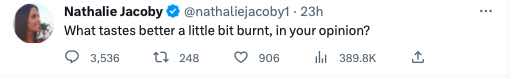
Broad questions can be used to inspire engagement.
- (Provocative) statements:
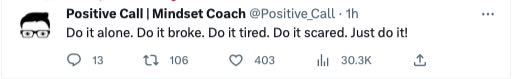
Statements can be on-topic. Provocation can inspire many comments and likes.
- Tips:
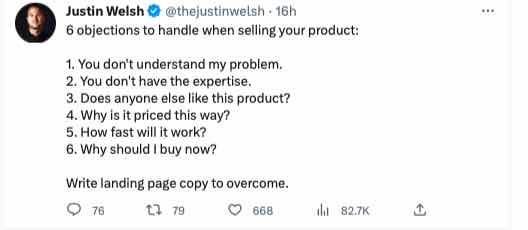
Tips help build your authority. Make sure you give more than what everybody else already said.
- Quotes:
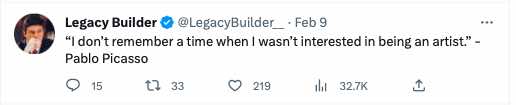
Quotes often work in a similar way as questions. Many people respond to quotes. If they are not very targeted they may reach a large audience but not very targeted. Since you use something someone else said, they cannot grow your authority or authenticity.
- Lists:
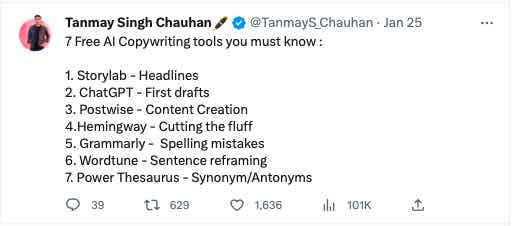
Twitter loves lists. You can provide a list of tips, a list of tools, a list of YOUTUBE channels, and more.
Tools lists have the potential to reach a large audience, and lists of tips can build your authority.
Other examples for text tweets are
- Rant
- News
#2 Twitter threads
Twitter threads are a string of tweets. That means you have multiple times 280 characters and up to 4 images per tweet to tell longer stories or provide more information.
Here are some examples of what you can do with Twitter threads:
- Lists
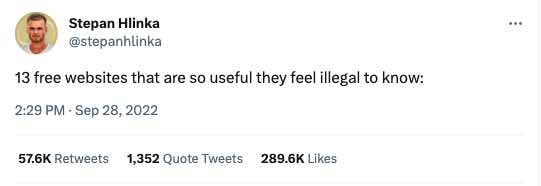
Twitter threads are a great format for lists. Provide one item per tweet. If you provide a tools list or tips list, make sure that you include some tools or tips that people have not seen hundreds of times before.
The goal of Twitter thread lists is often to reach a large audience.
- Value
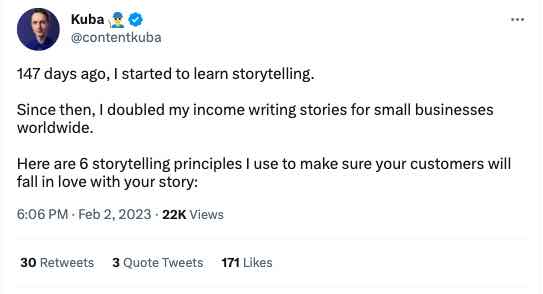
If you have tips that are too complicated for a single tweet, Twitter threads are the format you should try.
Valuable Twitter threads often help to grow your authority.
- Stories
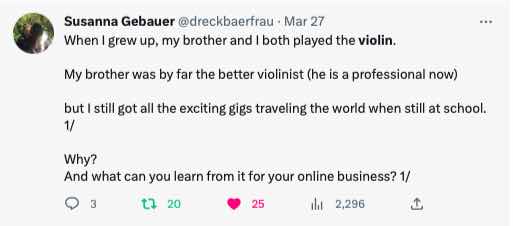
Building a personal brand requires you to tell some stories. While you can tell anecdotes in one tweet stories, Twitter threads are the format for longer stories.
Personal stories are unique. They make you stand out and help build authenticity. They often don’t reach the largest audience but help to build connections.
Twitter image tweets
Images in your tweet have one major advantage: they are very prominent in the feed. It is hard to not notice them.
However, just generic stock images often don’t do the trick.
Here are some ideas on what you can do with images in tweets:
- Quotes: they work similar to quotes in text tweets. Often they reach a large audience but this audience is not very targeted.
- Value: You can use text overlay on the image to provide tips and information.

- Quiz or question: you can use the image to ask questions. The image allows you to provide a little more variety in the questions like gap texts or quizzes.

- Plain Image

You can also use a plain image or provide the question in the tweet.
For best results, you should mix up some of the different tweets. Create tweets with images, tell stories in Twitter threads, and add some engaging text tweets.
A final tip to create tweets
When you create tweets, monitor how they resonate with your audience. Save the best tweets for later use.
If you create a couple of tweets per day for some time and keep the best resonating ones, you will have a huge library of tweets that resonates well with your audience. After a while, you can start reusing your best tweets. This way you will save a lot of that you would need to create tweets and you already know which tweets resonate well with your audience and can focus on your best Twitter content.
Happy tweeting!





2 Comments
I read this blog and i was honestly super impressed with the tweet ideas and the moment i subscribed to your newsletter, i read your name and found that i am already in. Susanna your information is brilliant.
Thanks a lot.
Thank you!
Your feedback means a lot.
Susanna