For years, Twitter stuck to its chronological feed. The latest tweets were shown on top of your Twitter timeline. But with more and more users and more and more people following other Twitter accounts, they had to do something. The order of the tweets was based on Twitter’s algorithm and they introduced the Twitter feed. Here is how Twitter’s algorithm works and how you can ensure that your tweets appear high in the Twitter top tweet feed.
The “old” chronological Twitter feed
When I started my Twitter journey in 2010, the Twitter feed was purely chronological. It showed every tweet of the people I followed in the reverse order. The newest tweet showed on top, then the next oldest.
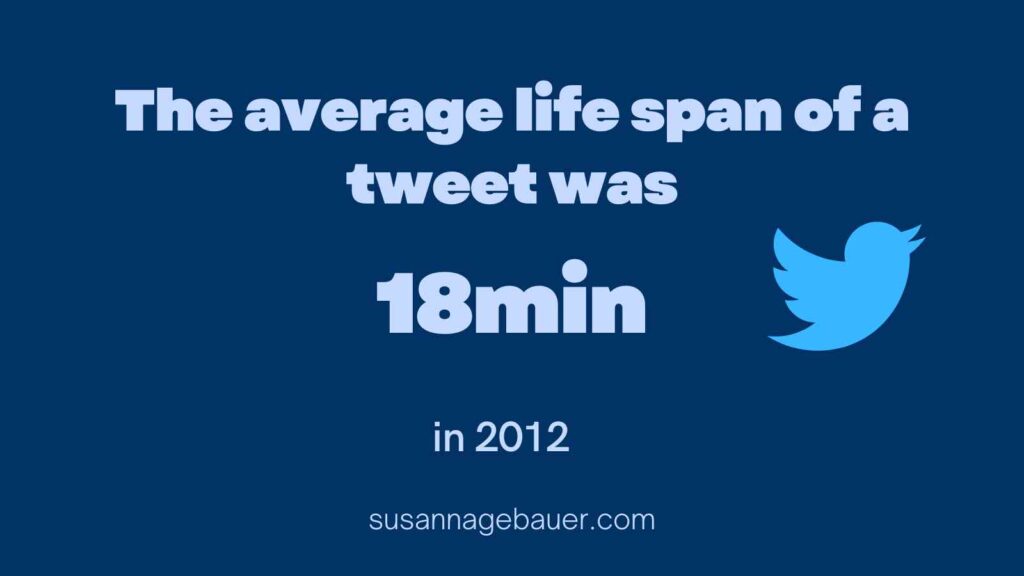
If you followed a large number of people the chronological feed had some disadvantages: The sheer number of tweets coming into your feed made it a pure chance which tweets you saw and which you did not see in your feed. The average lifetime of a tweet at that time (2012) was around 18 minutes – then it was simply gone, displaced by newer tweets.
If you wanted to make sure that you did not miss important tweets from certain people, you could use Twitter lists and watch the list feed or you simply had to visit the profile of a Twitter account.
The chronological feed resulted in people tweeting more and more – simply because they wanted their tweets to get seen. Without Twitter’s algorithm for the feed, Tweeting more links to blog posts often was the simplest way to earn more blog traffic. If you had enough blog posts, you could share several posts per day – or even per hour. Combined with a large number of followers these shared links to blog posts were a simple and very effective blog traffic strategy.
The Twitter Timeline

But Twitter realized that this was a deadly spiral and they started experimenting with algorithmic feeds. They were not the first, Facebook already had an algorithmic feed for ages.
In 2014 Twitter started experimenting with recommendations for accounts, topics, and tweets people could be interested in. These were displayed within Twitter users’ timelines.
In 2016 Twitter introduced the Twitter timeline – and Twitter users cried out. The hashtag RIPTwitter trended for a couple of days and Twitter CEO Jack Dorsey had to calm down the uproar.
What had happened?
It all started with rumors that Twitter would start using a Facebook-like algorithmic timeline.
What Twitter really did was add a “While you were away” feed that supposedly should bring you important tweets that you missed since your last visit to Twitter.
I don’t know if anyone ever liked that timeline. I certainly did not. I never once found a tweet in it that I had missed – only crap I had no idea why I should have been interested in it. But hey, I could switch back to the chronological timeline and everything was back to “normal.”
Twitter’s algorithm
But Twitter did not give up on the algorithmic feed.
Their algorithm improved and today, every Twitter user has two options for their feed:
- the chronological feed
- the algorithmic “Top Tweet” feed
Per default every new Twitter user is using the “Top Tweet Feed” – but you can manually switch your account to the algorithmic feed. That is an option that not every Twitter user is aware of.
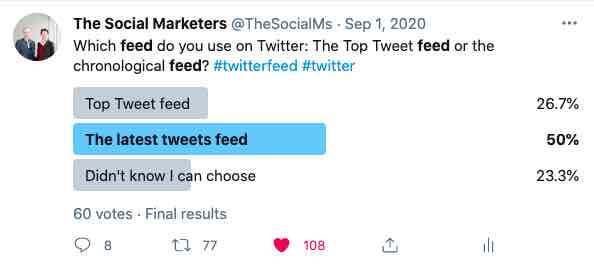
How to switch between the chronological feed and the top tweet feed – and back
To switch between the two feeds visit your home feed on the Twitter desktop. above your feed there is a little star symbol:
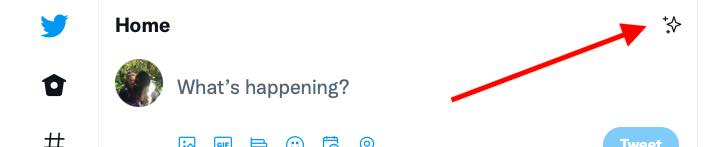
If you click on the stars a drop-down opens and you can select the chronological feed – or if you are already using the chronological feed you can choose the Top Tweet Feed instead.
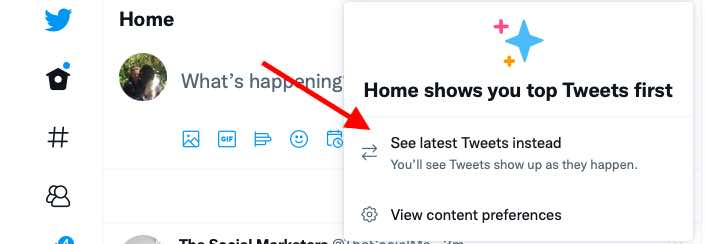
It is really up to you which feed you use. I am currently using the top tweet feed based on Twitter’s algorithm simply because the chronological feed seems a little overwhelming. With the top tweet feed, I see the tweets of the people I have engaged with in the past.
In addition, I check my notifications for more recent engagements and use Twitter lists and trends to discover more content. I will cover how to use Twitter lists to find more relevant content and make Twitter more fun in another blog post.
But many people are using the Top Tweet feed that works with Twitter’s algorithm. If you are looking for Twitter marketing success, you need to figure out how to make your tweets show up in the feed of your followers.
Twitter topics
Twitter users can not only follow people or Twitter accounts. They can also follow topics.
From time to time, Twitter will ask you to choose topics you want to follow. There are already over 1000 topics for you to choose from.

In case you missed when Twitter asked you to follow some topics, you can still do it. Simply click on the “more” section on the left of your Twitter dashboard and then select “topics.”
The topics you choose influence the tweets that Twitter shows you in the “top tweet feed.” Twitter will add some tweets to your algorithmic feed that belong into the topics that you are following – no matter if you follow the tweet author or not.
How does Twitter’s algorithm work
Like every social network that is using an algorithm for its feed, Twitter is not going to disclose the full set of factors that influences how the algorithm works.
Twitter uses a variety of signals like your likes, retweets, and interactions with tweets to fill your feed with the most important or interesting tweets from people you follow and people you engaged with in the past. From my experience, these tweets start with tweets from accounts you often engage with.
In addition to tweets from people you follow, you will also see tweets around topics you follow and some tweets Twitter suggests as interesting labeled as “In case you missed it” – this sounds strongly like the old “While you were away” section.
The Twitter feed does not only show tweets from people you follow but also tweets you may be interested in – even if you don’t officially follow a topic or account.
For instance, since the war in Ukraine, I like to visit some international news sites to get the full picture of the war from various perspectives. This results in some of the news updates from these sites showing up in my Twitter feed without me following any of these accounts or topics.
On top of it all, there are also promoted tweets showing up in your feed – usually, the second tweet in my feed when I open my Twitter account is a promoted one.
Ranking factors for Twitter’s algorithm
As said before, there is not a definite set of ranking factors for Twitter’s algorithm. There are some things we know about the feed algorithm, some things we guess, and some things that are commonly believed.
Here are some ranking signals that Twitter uses – but we don’t know how much they influence the algorithm or which factors are more important:
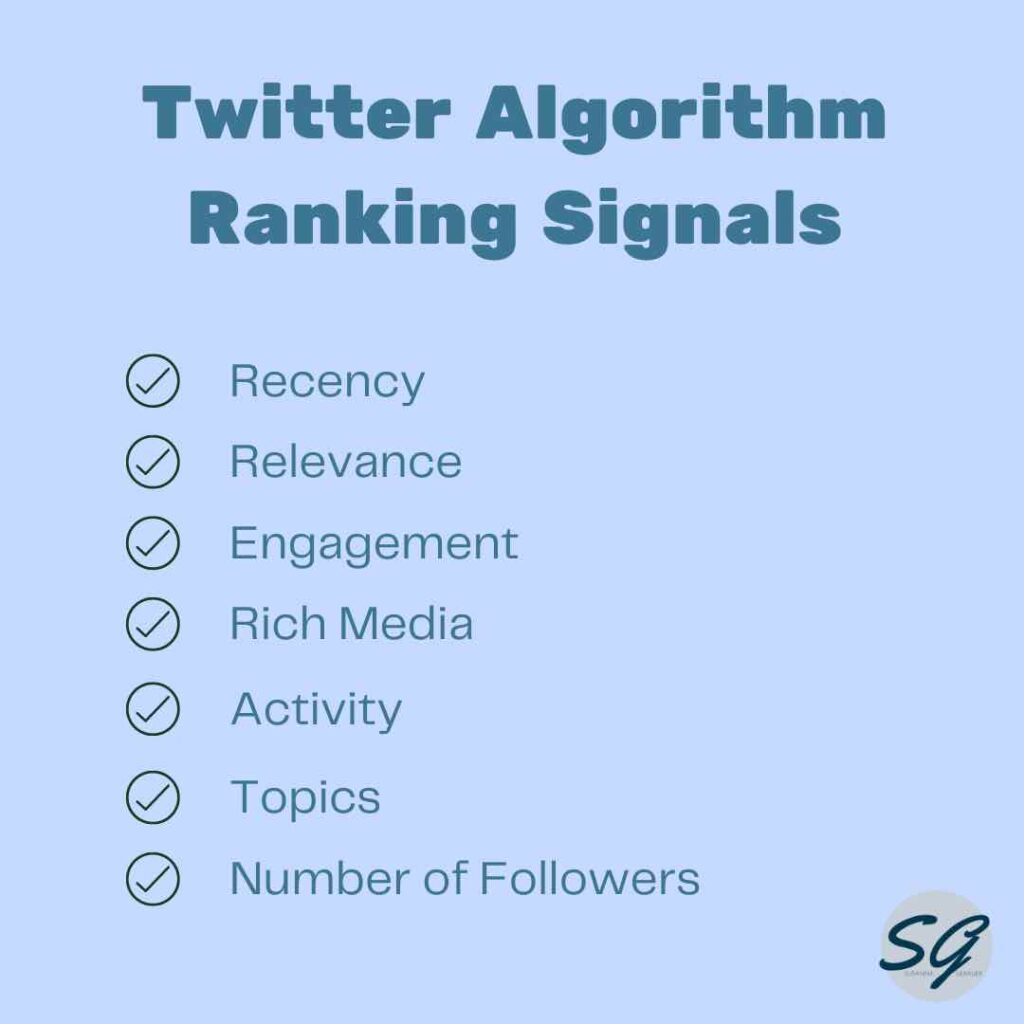
Recency
Old tweets become stale as cold coffee. If you earn a ton of engagement on your tweets they will stay relevant for longer than tweets that don’t get any reactions. But the average tweet is growing old as fast as new tweets come into life.
If you want your tweets to show up in the feed of your followers you need to post regularly so that always some newer tweets get out there.
To avoid long gaps between tweets even if you are not at your computer or doing something totally different, you can use scheduling. Here is what you need to know about Twitter scheduling and some tools you can use.
Relevance
Twitter tries to show relevant content to its users. If people interact a lot with tweets around food they will not see many tweets about pets.
To help Twitter understand what you are tweeting about, you should stick to one main area of interest so that all your tweets are relevant to your followers. If you curate content for tweets, this content should also be from the same area of interest.
Relevancy really is what the Twitter algorithm is all about: giving Twitter users the best tweets they are interested in.
But how does Twitter determine relevancy? Via hashtags and keywords that should be related to matching topics and the people that engage with the tweets.
Make sure you use words that allow Twitter to determine what your tweets are about.
Engagement
The key to increasing the reach of your tweets via the Twitter top tweet algorithm is engagement. Whatever your audience finds interesting enough to engage with will help you to increase the reach of your tweets – and the success of your Twitter marketing.
And what Twitter is after is engagement on the platform. While you may be looking for traffic to your website and engagement on your blog content, Twitter wants you to post no-click content that inspires engagement on Twitter.
What can you do to increase engagement?
- post when your audience is online and active – use scheduling if needed.
- use more engaging post types. Some posts like quotes, polls, questions and Twitter threads inspire more engagement than others. Here are some types of Twitter posts that will help you increase engagement.
Rich Media
Consider using visuals like videos, Gifs, or images – they have the power to boost engagement on your tweets:
Tweets with rich media often earn more engagement on Twitter. According to an internal study by Twitter, tweets with a GIF gained 55% more engagement than those without. Tweets with video see 10x more engagement than those without and tweets with images see 150% more retweets.
Activity
How active you are on Twitter plays an important role. Someone who only hops on Twitter twice a year to wish a happy Christmas and celebrate their birthday is often not seeing as many views, engagement, and interactions on their tweets as someone who regularly posts and engages with their audience.
But yes, there is something like tweeting too often. If you think tweeting more and more is the solution, you will see the engagement drop on your tweets.
That also means you cannot simply change your behavior and instantly see a big impact after a day. Engagement, community and as a result, the reach of your tweets need to build with time. That is where consistency comes into the game again. Twitter marketing is not a sprint, you need perseverance or you have to face frustration.
Topics
Twitter adds some tweets to the algorithmic feed based on the choice of topics. That means that tweets that clearly belong to a topic in the list of Twitter topics have a chance to show up in the feed of people following this topic.
Number of followers
The number of followers also plays a role in the Twitter feed algorithm. Someone with a huge following may see more views for their tweets but a Twitter account with a huge following and zero engagement will have a hard time getting much out of their tweets.
The audience is important, but if your audience does not engage with you, a huge number of followers may not be in your best interest.
Yes, you want more followers, but you want targeted followers that are interested in what you post and engage with your tweets.
How to conquer Twitter’s algorithm
So, here I am, a blogger and marketer. Having my tweets show up in the feed of people from my target audience is the life-blood of my blogging business.
And I am not alone with this. If you want to use Twitter for marketing, you need to understand how you can make your tweets actually show in the feed of your followers.
Be consistent and stay active
This is two-fold. You want your posts to be fairly recent and you want your tweets be attributed to a topic your audience will love. That means you have to post regularly. You also want to stay on-topic with your tweets. Don’t hop from one area of interest to the next or you will lose the audience that you caught yesterday.
If you are running out of content to post, it is not a problem to re-use some of your best evergreen content. Just make sure you don’t repeat tweets quickly.
Post when your audience is online
You will get more engagement if you post when your audience is online – and you will get engagement from people you are interested in. If your business is local, you don’t have much interest to show your tweets to people in a totally different timezone. That depends on various factors like the timezone of your target audience, whether you are targeting people at work or people in their free time. Who you are targeting: students, people at work, or moms at home…
If you post when your audience is online, they are much more likely to respond and engage with your tweets.
Monitor what your audience likes
To me, this is one of the most important factors to conquer the Twitter algorithm. Twitter focuses on engagement. Do more of what your target audience engages with. But you can only do that if you know what they engage with!
Theory is good but proof is better. Things rarely work out completely as planned. You need to watch your results:
- Which types of tweets is your audience engaging with?
- Is there a time of day that usually gets more reactions than other times?
- Does it make a difference if you tweet more? or less? Is engagement better if you tweet more or less?
Final words on Twitter’s algorithm and the Twitter feed

There are pros and cons for both the chronological feed and the top tweet feed. I have been a fan of the old chronological feed for many years, the chronological feed offers the same opportunity to everyone no matter how many followers or how old the account.
But with a growing account and more people I follow, I learned to appreciate Twitter’s algorithm. I like seeing the tweets of the people I interacted with in the past. These are my best followers. It helps build community with people that have already noticed you.
Whatever you choose, you can change your mind later and switch between the two feeds at any time.
Even if you are using the Twitter algorithmic feed, I strongly recommend discovering tweets in other ways as well. I will write about some Twitter features that will help you to follow specific accounts and help you increase engagement like Twitter lists and Twitter advanced search in the near future.
What is your experience with the Twitter feed? Are you using Twitter’s algorithm in the top tweet feed?

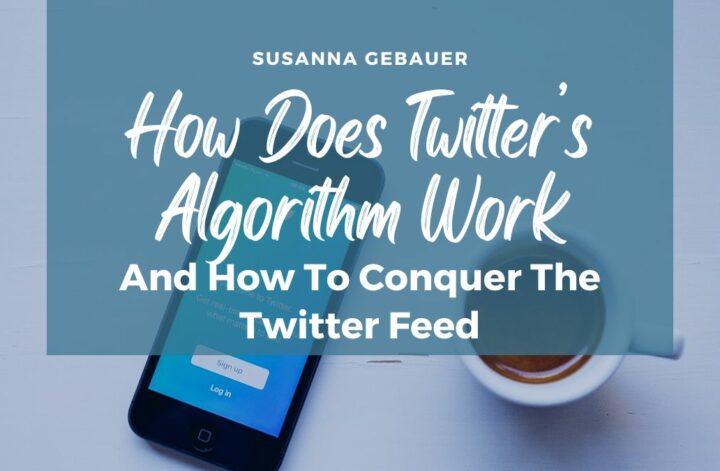

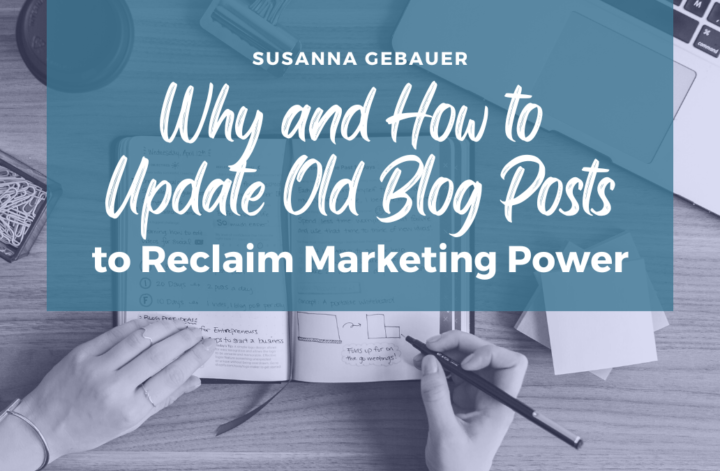


4 Comments
What is the best Twitter management tool to help with this. I used to use Commun.It and really like it as far as utility and cost! I have about 4,000 followers.
Thanks,
Keith
That is a difficult question; it depends on what you want to do.
I have never used a one-tool for everything solution for Twitter.
I use Tweepi to clean up my followers – I have so many followers who followed me years ago but have not been active for a couple of years.
I use SocialOomph for scheduling – but Buffer and the Twitter scheduling feature also work well.
Apart from that, I do a lot of stuff directly on Twitter.
Susanna
Hi Susanna,
User engagement always plays important role on every social network. And, to improve user engagement, we need engaging content, likes, retweets, and massive number of followers.
Not every followers will retweet or like what you have shared. It is the best to analyze their behavior and what most of your twitter followers like to share.
Thanks for the tips!
Hi Gaurav,
I totally agree. Engagement becomes more and more important in every social network.
With an engaged following and strong community, even a smaller audience can have a tremendous impact.
Susanna